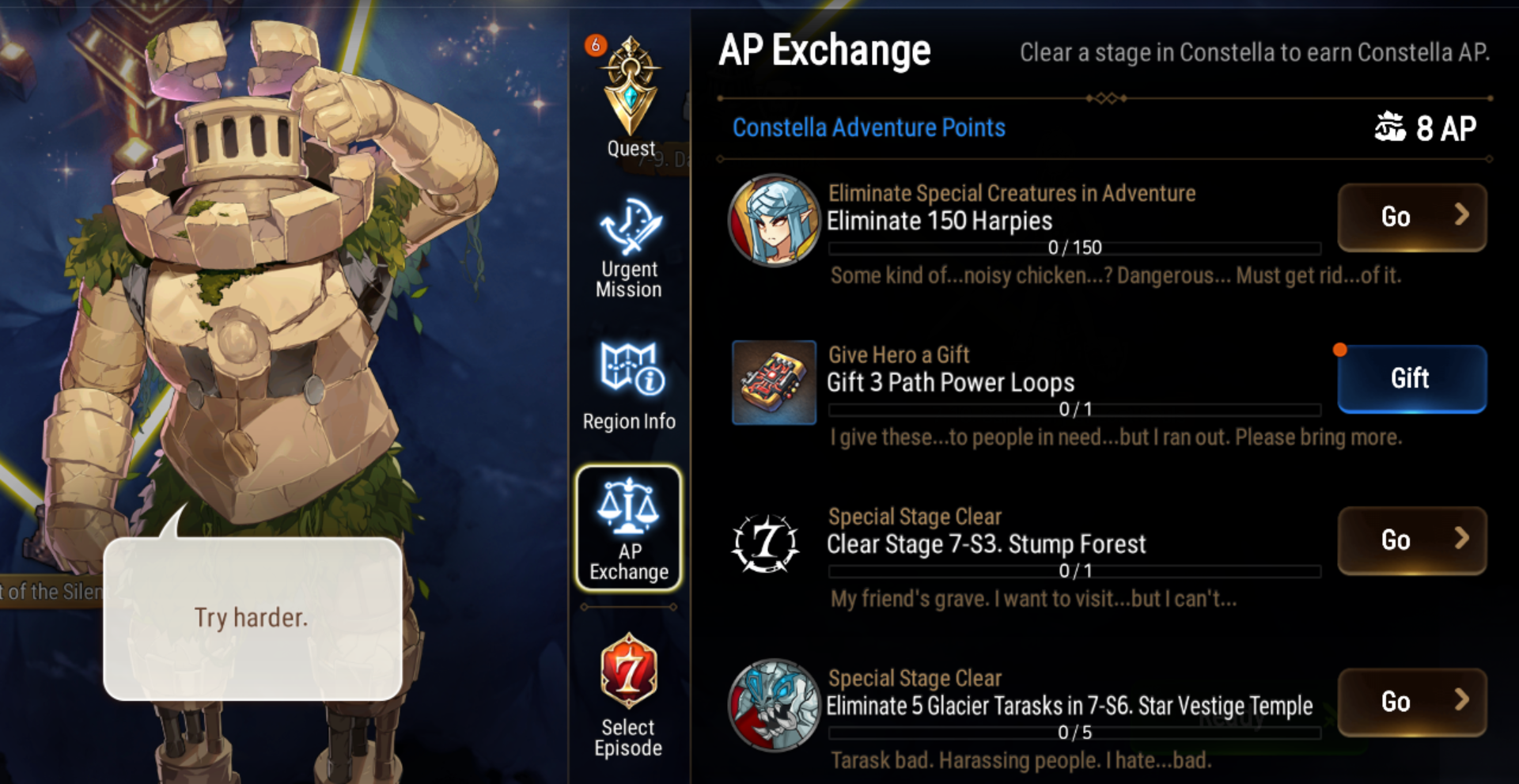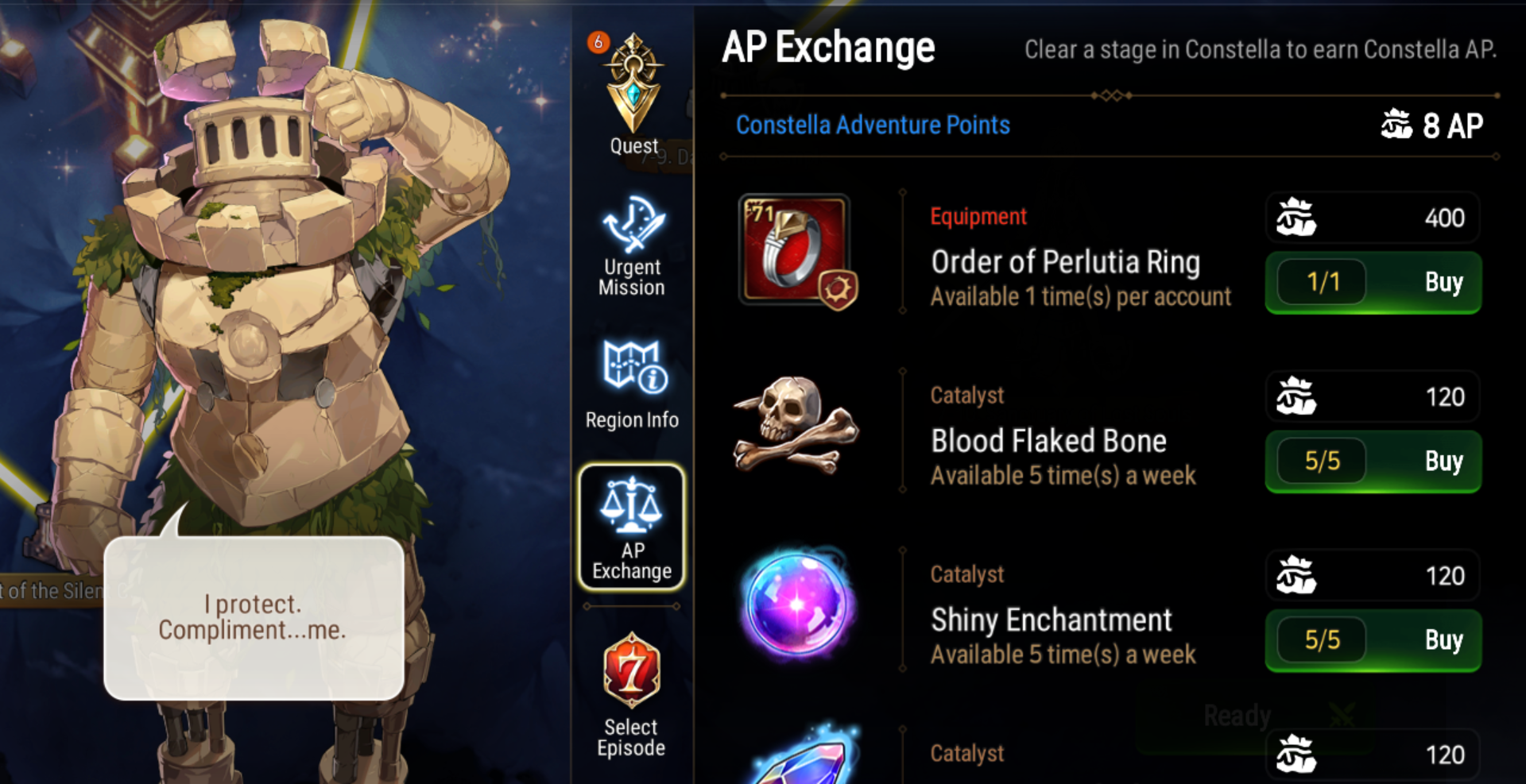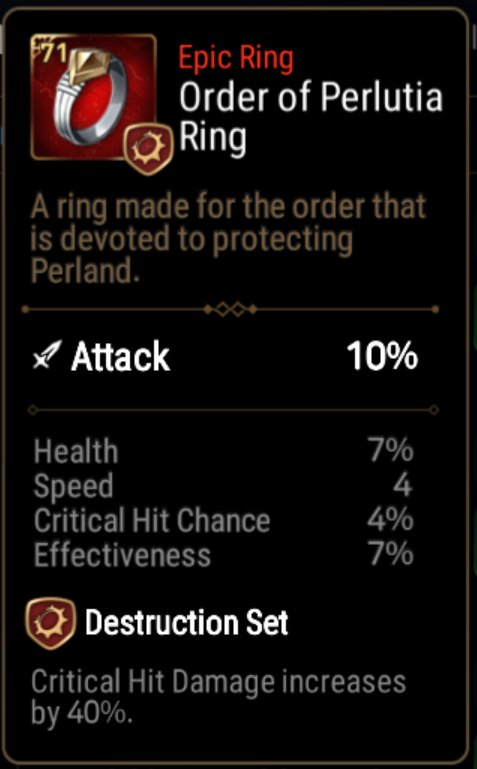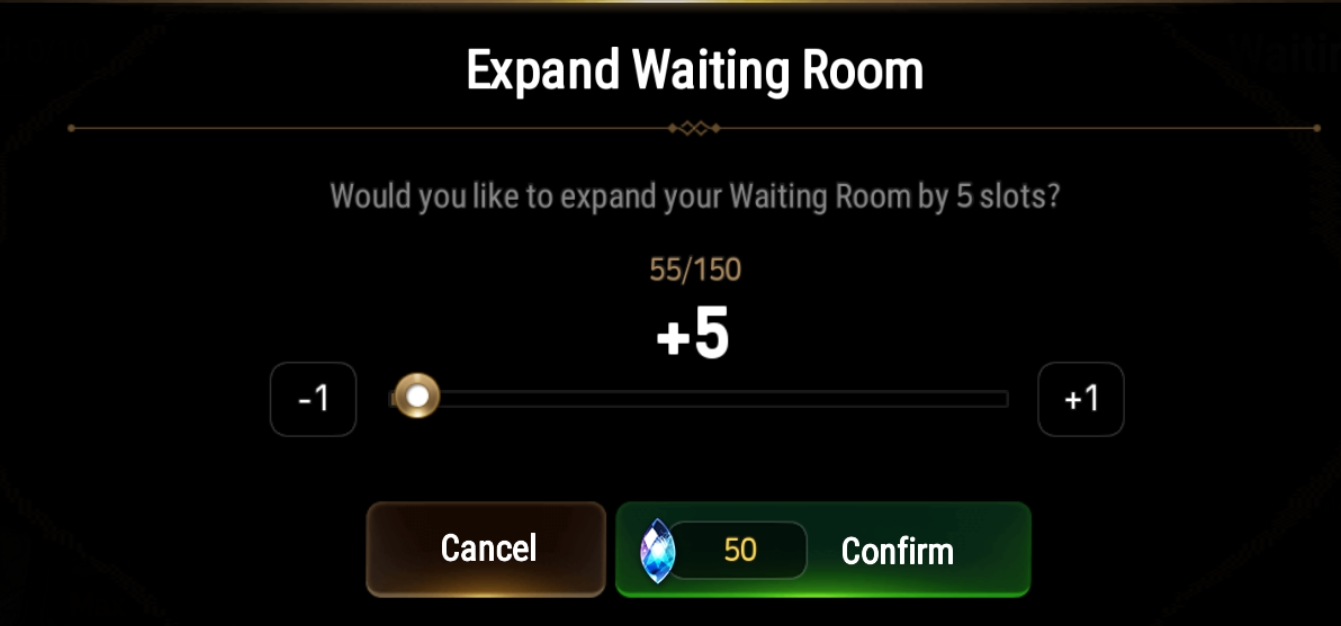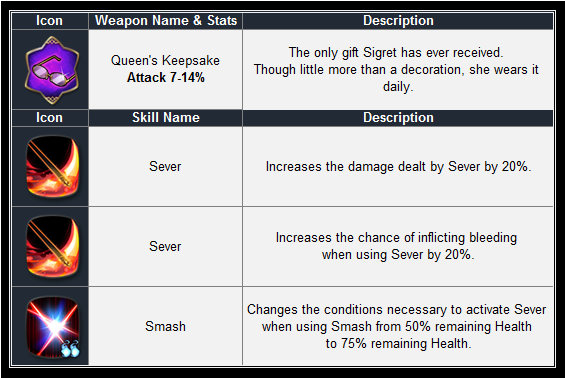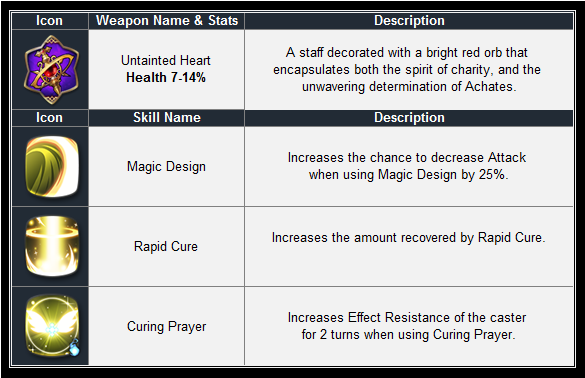[01/09 Patch] Chapter 7, Papa Charles and Exclusive Equipment!
![[01/09 Patch] Chapter 7, Papa Charles and Exclusive Equipment!](https://epic7x.com/wp-content/uploads/2020/01/3270d3b6b7e04e7194ff84337085f717_1578470234.png)
Table of Contents
Overview
Finally, Charles banner is back! Also, we get the waiting room where we can store heroes! Sigret, Shadow Rose and Achates are getting their exclusive equipment update.
Link: https://page.onstove.com/epicseven/global/view/4509575
Patch Notes
Check out all the changes coming to Orbis in this update!
1. Episode 2, Chapter 7 – City of Starlight Constella

City of Starlight Constella, a city founded by the church that served the stars after the Shandra Empire fell, is now available.
After the battle at the Aakhen Exile Colony, our wounded Heroes have fled and the continent of Cidonia is in the grips of a fierce war.
What is occurring in the City of Starlight Constella, where are the shadows of dark plans cast?
■ City of Starlight Constella
[How to Enter]
Players can enter [7. City of Starlight Constella] after clearing Episode 2 [6-10. Trail of Lamentation]
[City of Starlight Constella Stage Layout]
Episode 2, Chapter 7, City of Starlight Constella consists of 10 main stages and 6 optional stages.
[Quests]
Chapter 7, City of Starlight Constella, has a total of 10 Quests that players will be able to complete.
Players will receive 50 Skystone once they complete all the quests in this chapter.
■ City of Starlight Constella AP Exchange
– After clearing [7-10. Sanctuary of Lost Souls] players will be able to access City of Starlight Constella AP Exchange Quests.
– After clearing all the stages for City of Starlight Constella, players will be able to acquire AP.
[How to Use]
Receive AP in City of Starlight Constella by playing stages and exchange your AP for items in the AP Exchange.
You must complete the missions before you can use the AP Exchange.
There is a limit to the number of times you can exchange AP for items in the AP Exchange.
[AP Exchange Main Rewards – Order of Perlutia Ring]
■ Story Journal
– Episode 2, Chapter 7, Devoured Star, will be added to the Story Journal.
– Players will be able to receive the Episode 2, Chapter 7 Background Pack “Starlit Streets” in the Story Journal after completing the
necessary requirements.
Players will now be able to store Heroes that they are not using in the Waiting Room.
■ Waiting Room
– How to Unlock: Clear Episode 1 Chapter 1-4 (This is the same condition required to unlock Summons)
– To enter, go to the Lobby and tap [Hero > Waiting Room]
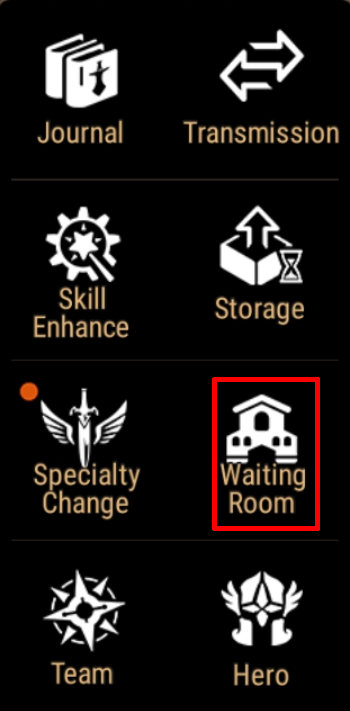
– Heroes in the Waiting Room will not appear on the Hero List until they are checked out of the Waiting Room.
■ Store
– After entering the Waiting Room, players can select Heroes to store from the Hero List on the right.
– Players can select up to 10 Heroes at one time to move to the Waiting Room.
– To move Heroes to the Waiting Room, players will have to tap the confirm button.
– When a Hero is moved to the Waiting Room and they have either an Artifact or Equipment equipped, a window will display where
players will pay the unequip fee so that the Hero can be placed into the Waiting Room.
– Tapping the Reset button will move the Heroes back to the Hero List.
[Heroes Which Cannot Be Placed into the Waiting Room]
– The following Heroes cannot be placed in the Waiting Room.
① Heroes in Storage
② Ingredient Type Heroes (Penguin, Phantasma)
③ Locked Heroes, Heroes in a Team Formation, Heroes on a Mission
– Players can Call Up Heroes that are stored in the Waiting Room by selecting them from the list on the left and then tapping
confirm.
– Up to 10 Heroes can be selected at a time, and selected Heroes can be moved to the Hero Inventory.
– Select the Hero that you wish to call up, and tap the [Confirm] button to move them to the Hero Inventory.
– Tapping the Reset button will deselect the Heroes and keep them in the Waiting Room.
■ Expand Waiting Room
– The Waiting Room has 50 base slots.
– It will cost players 50 Skystone to increase the number of slots in the Waiting Room by 5.
– Players can expand the Waiting Room to a maximum of 150 slots.
3. New Exclusive Equipment
 – New Exclusive Equipment for the 4★ Hero, Shadow Rose, the 5★ Hero, Sigret and the 4★ Hero, Achates will be added to the Hall
– New Exclusive Equipment for the 4★ Hero, Shadow Rose, the 5★ Hero, Sigret and the 4★ Hero, Achates will be added to the Hall
of Trials Exchange.
– Players can obtain Exclusive Equipment from the Hall of Trials Exchange using Wisdom’s Gaze.
– Exclusive Equipment Stats and skill effects will be randomly applied when the equipment is purchased.
■ Exclusive Equipment Information
■ Cost
■ Exclusive Equipment (5th Round)
– Kayron, Lidica and Roman’s Exclusive Equipment will be added to the Alchemist’s Steeple.
4. Charles & Justice for All Drop Rate Up
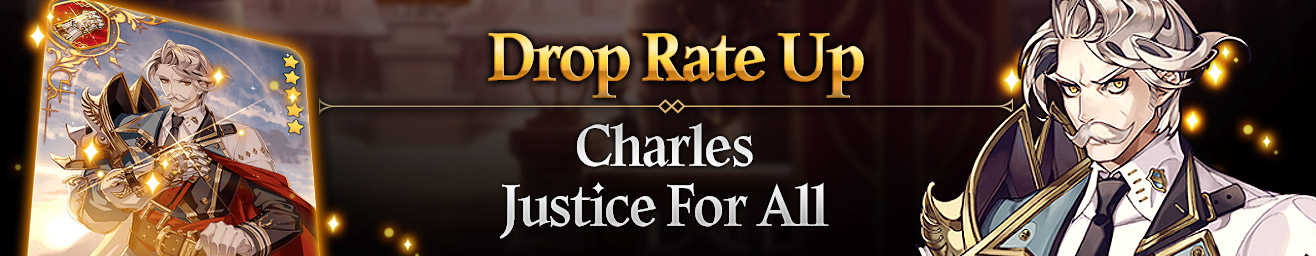 The highly respected Knight, Commander of the Order of the Sword, the 5★ Hero Charles, is ready for battle!
The highly respected Knight, Commander of the Order of the Sword, the 5★ Hero Charles, is ready for battle!
Plus, the Knight exclusive 5★ Artifact, Justice for All, which has a 50% chance to grant the caster a random buff at the end of every
turn will also have a higher drop rate!
See them in this Drop Rate Up event!
■ Schedule
1/9 (Thu) 03:00 ~ 1/16 (Thu) 02:59 UTC
5. Side Story – Eulogy for a Saint (Week 3)
Diene’s story continues as she and her allies travel to North Ritania.
See the end of the War as our Heroes travel to inside of the Sanctuary.
Eulogy for a Saint – Week 3 begins now.
■ Week 3 Schedule
1/9 (Thu) 03:00 ~ 1/16 (Thu) 02:59 UTC
■ How to Play
– With the release of the third week of Diene’s Side Story, ‘Eulogy for a Saint’, stages 3-1 ~ 3-13 will be available.
– Players may enter stage 3-1 after clearing stage 2-8.
■ Chapter 3 – Inside the Sanctuary
– Players can collect the event currency, Lost ID Tag after they clear stages in ‘Inside the Sanctuary’.
– Just as in weeks 1 and 2, Defense battles will occur at certain stages.

| Icon | Description |
 |
[Lost ID Tag]
A tag carried by soldiers to identify them in case they die in battle. |
■ Side Story Fixes
– An issue where, for Chapter 3, basic runes, instead of penguins, were displayed as rewards will be fixed.
– An issue where, in the Side Story, [Eulogy for a Saint], the [Go] button did not work as intended will be fixed.
– An issue where, an error message popped up when players tap on the [ Move ] button from Reputation UI and selected to receive
region reward, will be fixed.
– An issue where, on certain stages, if a Boss is killed, the other monsters did not die, will be fixed.
6. Adventure UI Improvements
■ Quest Navigation Feature Improved

– Improvements will be made so that the navigation icon is displayed above the [Zoom Out] button to locate the stage where
the current quest is given.
– The [Zoom In] button that was previously displayed will be removed.
■ Episode Select Feature Added

– Unlock Condition: Clear Episode 1 Stage 10-10
– Players will now be able to go to any episode and chapter including [Unrecorded History].
– After entering Adventure Mode, players can tap the [Select Episode] button on the right side.
– You can quickly move to the region of your choice by selecting Episode > Region.
– Players will not be able to move to locked areas using this feature.
7. UI Improvements – Selling Equipment
■ Interface to sell equipment directly from the Battle Result screen.

– Players will now be able to sell the equipment they acquired from a stage directly from the Results screen
– Players can select the equipment they wish to sell by tapping the [Sell] button
– If a non-sellable item is selected, the current sale session will be canceled and players will need to select the equipment to be sold again.
■ UI Improvements – Receiving New Equipment

– A function will be added so that players can access the [Sell] and [Lock] functions immediately after receiving new equipment, in
addition to the pop-up menu for the equipment.
– Lock/Unlock: Players will be able to Lock / Unlock equipment at the time of acquisition.
– Sell: When players tap the [Sell] button, a new window will open displaying the currency that will be given for selling the equipment.
Locked equipment cannot be sold.
8. Other Fixes and Improvements
■ Lobby
– The Christmas Theme BGM and background will no longer appear in the main lobby and the title screen.
■ Skin Shop
 – Aither’s Rare Skin, Star of Ezera will be added to the [Shop > Skin Shop ]
– Aither’s Rare Skin, Star of Ezera will be added to the [Shop > Skin Shop ]
–
Cost: Skin Ticket x40
■ Heroes
– An issue where Alencia’s skill, Noble Blood, activated Trample after using Eradicate in certain situations even if it was not her turn,
will be fixed.
– An issue where the skills of Three Star Heroes who were not recalled during the recall period, were not able to be enhanced, will be
fixed.
■ Nickname Change Ticket – Special Distribution Information
– An issue occurred where some players were able to change their nickname to one that was already in use. This issue has been
corrected. Heirs who changed their name to one that was already taken will be given a random nickname.
– Additional Nickname Change Tickets will be provided to players who were given a random nickname.
– Schedule: 1/9 (Thu) after Maintenance ~ 1/23(Thu) 14:59 UTC
– Recipients: All Heirs who have duplicate or inappropriate nicknames in the game
– Item: Nickname Change Ticket x1 (via Mailbox, 30 days to be expired)
※ The Nickname Change Ticket will be activated as soon as players accept the item from their in-game mailbox.
■ World Arena
– An issue where the result page displayed twice when players tapped the [Yield] button right before the opponent was defeated in
battle, will be fixed.
– An issue where, Heroes that received damage from other content such as from Adventure Mode, were not given max Health in
World Arena, will be fixed.
– An issue where, the names of Heroes overlapped other Heroes when selecting a team for the World Arena, will be fixed.
– An issue where the World Arena froze rather than synchronized, when time passed when Epic Seven not active on the screen, will be fixed
– An issue where Soulburn effects were not displayed when used by certain Heroes, will be fixed.
– An issue where defeated Heroes remained visible on specific occasions, will be fixed.
– An issue where Heroes with auto skill usage deactivated for Auto Battle, did not auto use skills in World Arena, will be fixed.
– An issue where players could select the User Interface Guide while searching for an opponent in World Arena, will be fixed.
– An issue where players could not access Imprint Concentration for a hero with Memory Imprints in World Arena when they have
Ego Fragment, will be fixed
– All background images for World Arena content will be improved.
■ Pets
– This winter’s special Snowman and Snowflake Pets will no longer be available.
– Readability will be improved for description text in [Pet House > Pet]
– Gifts from Lobby Type Pets will now display a larger image so that players can more easily see them.
– An issue where Battle Type pets remained on display during battles for Defense Battle Stages, will be fixed.
■ Monsters
– Improvements have been made to the Skill Description for certain bosses in the Monster Journal.
– An issue where, on Abyss Floor 76, the Skill Description for Ruby Wyvern’s Skill, Acrobat, did not match the in-game effect will be
fixed.
| Before | Increase Combat Readiness every time the caster is attacked. |
| After | Becomes immune to Combat Readiness decrease. |
(This change is limited to text only, without any functional changes in the game)
– Irrelevant highlights for skill descriptions for the Skill ‘Holy Shield’ from [ Monster Journal > Ethel of the Light ], will be removed.
– Burn effect will be shown in the skill description when going to the [ Monster Journal > Dazzled Magnar ]
– An issue where the constellation for Nitros and Constorum Monsters in Episode 2 did not match the constellations shown in the
Monster Journal, will be fixed.
– An issue where the skill icon for Aranea Minister was not correctly placed when viewing via the Monster Journal will be fixed.
– Certain Undead Monsters’ background story text will be fixed so that it can be applied in the various places they appear.
– An issue where the game crashed occasionally when the last monster from a stage was defeated by the Bleed effect will be fixed.
– An issue where there was a duplicate display of skills by Elite Perland Swordsman from Episode 2, Stage 5-S6. Red Dye Woods will
be fixed.
■ Other Bug Fixes and Improvements
– An issue where Kitty Clarissa’s icon did not display as intended will be fixed.
– An issue where Episode 2, Stage 5-1 appeared greyed out, even after acquiring access to the region, will be fixed.
– An issue where the text displayed for the guaranteed summon for Rate Up summons did not fit in the designated textbox, will be
fixed.
– The User Interface for [Hero > Details > Background Pack] will be improved so that the scroll section will be minimized.
– An issue where, after tapping the [More] button in the Hero Review section, the game moved the reviews to the very bottom will
be fixed.
– An issue where the description text for Domination Frame and Admirable Frame from Arena Honor Season displayed incorrect
qualifications for the recipient, will be fixed.
– An issue where, when players entered a stage with a team they used in the Arena, they were unable to use the Repeat Battle
function as intended, will be fixed.
– Information for the Arena display will be changed so that the Season Ranking and Season Points do not appear during pre-season
– The text [Calculating season ranking] will be shown instead.
– The display for chests from which users can select equipment will be improved so that players can see Set Options for the
available Equipment.
– An issue where the “Tap to Close” area was set too small for the Guild and Aid (including the display when guild members receive
aid), will be fixed so that players can close the window by tapping any area.
– An issue where the game stopped momentarily when players finished one round of a Guild War Battle and tapped on the battle
information tab in certain situations, will be fixed.
– An issue where Class information for Heroes did not appear when the player had Heroes defeated from Guild War Battle, will be
fixed.
– An issue where Hero class icons and Enhanced Element icons overlapped each other, will be fixed
– An issue where the scroll appeared in an inappropriate location when players sold equipment via the auto select function, will be
fixed.
– An issue where players could not enhance skills because the window for Skill Enhancement did not activate in certain situations, will
be fixed.
– An issue where User Interface appeared in a disorganized order when players changed Equipment via [ Lobby > Inventory >
Equipped Equipment / Exclusive Equipment, will be fixed
– An issue where the skill description for the Artifact Proof of Valor was not fully displayed when it was enhanced so that it increased
in skill level, will be fixed.
– An issue where the gold was deducted in certain cases when players accessed the list of previous season Arena Equipment, will be
fixed.
– An issue where players were forced to move to the Lobby when they did not have enough currency at the Exchange menu, will be
fixed.
-An issue where, when using the Transmission function, certain Heroes are placed between Ingredients and Heroes not eligible for
transmission, will be fixed.
– Improvement measures will be taken in regards to the issue where a player’s game would crash when they have long battles on
higher floors of Abyss.
* We’ll continue to monitor this issue to check if there are additional instances of game crashes.
– An issue where the Camping Dialogue for Tieria did not match the text, will be fixed.