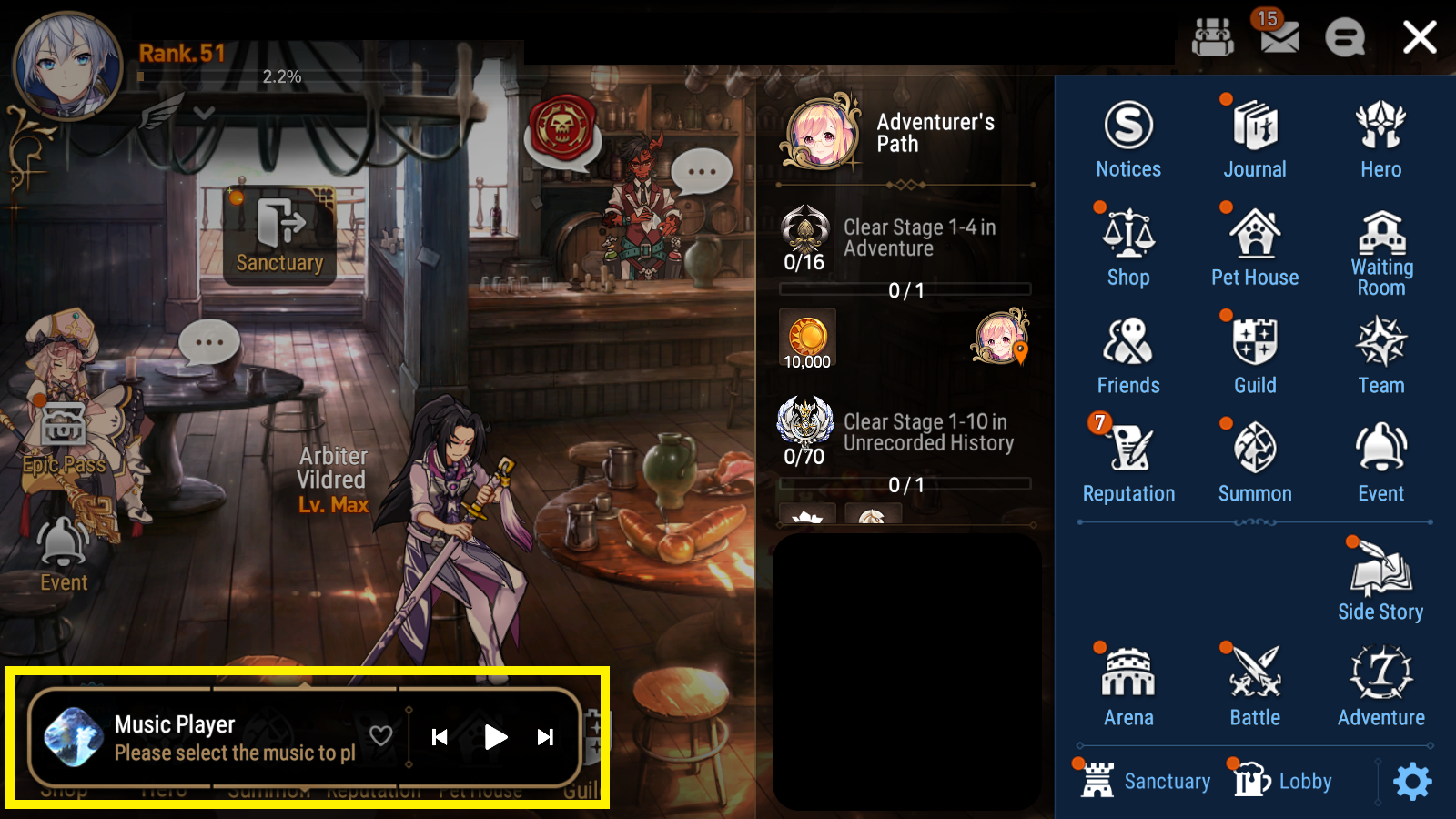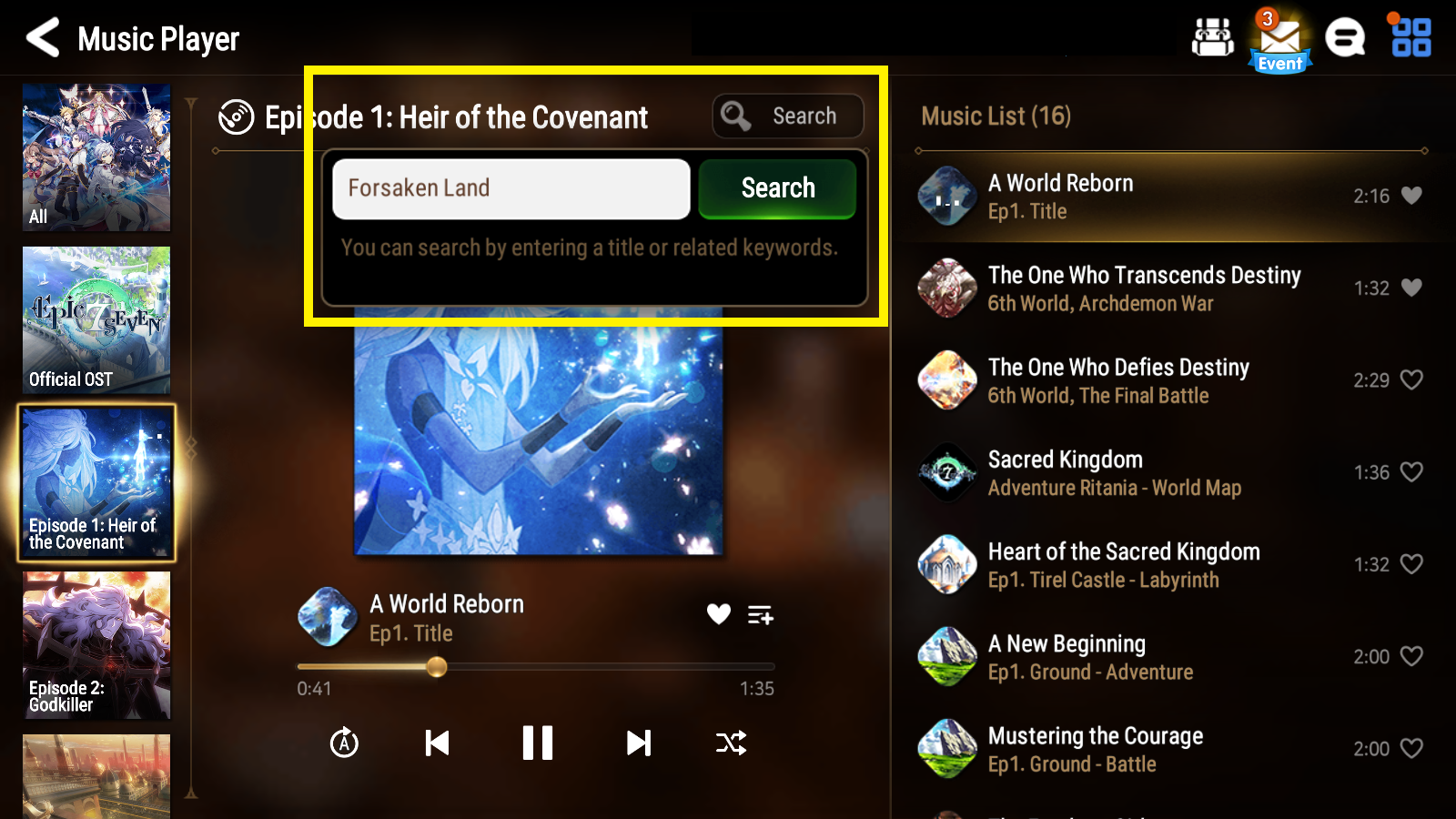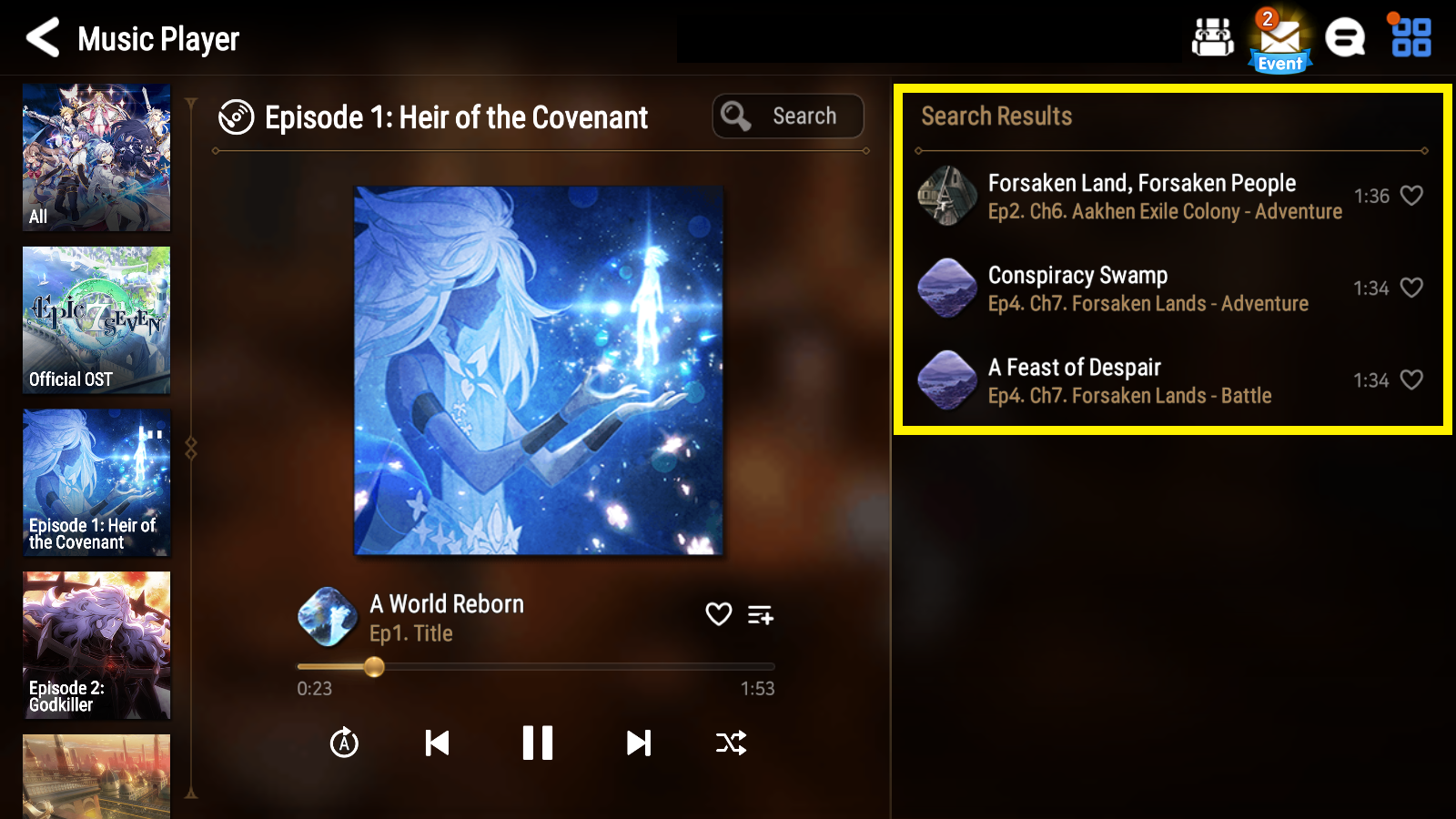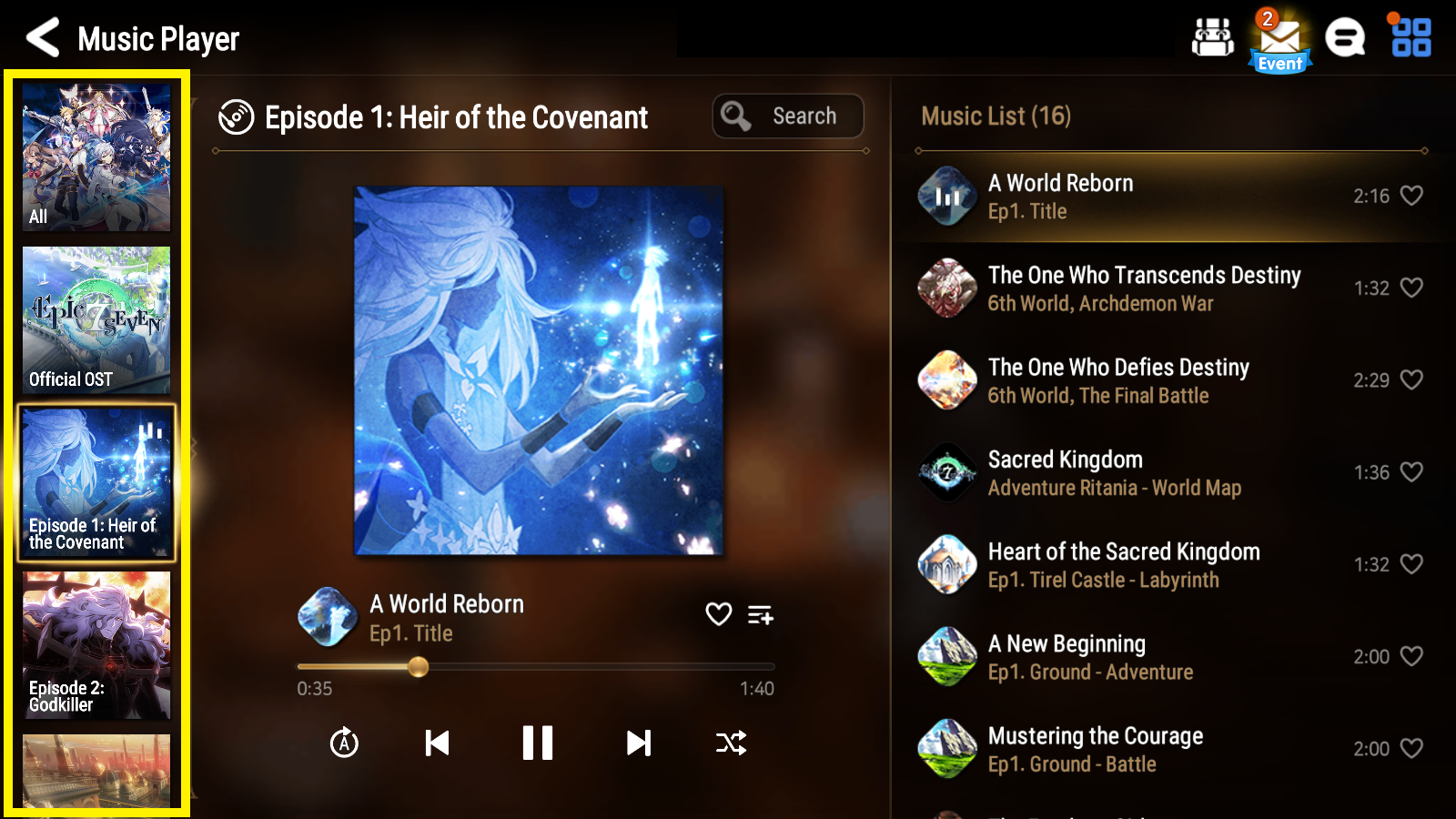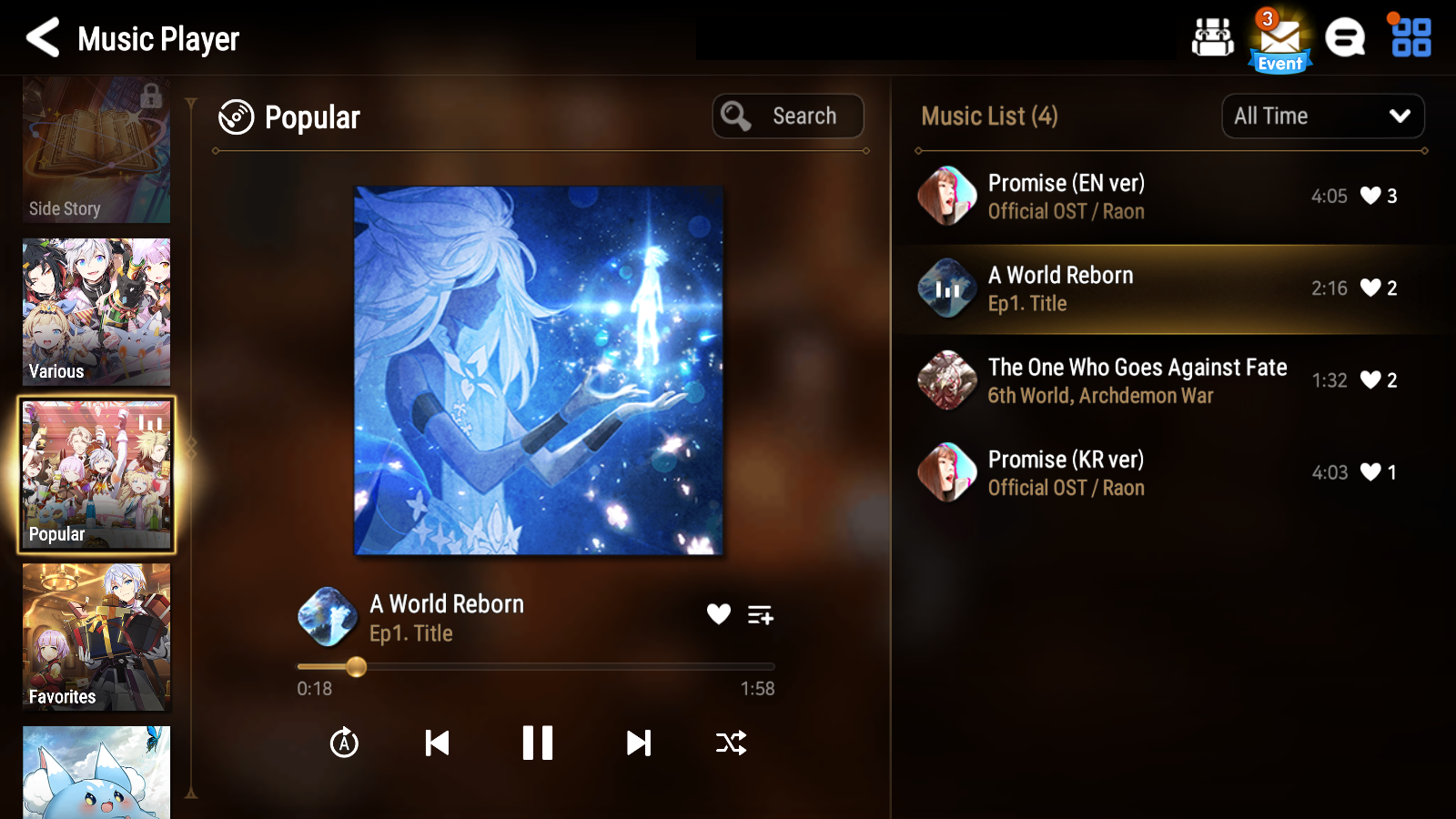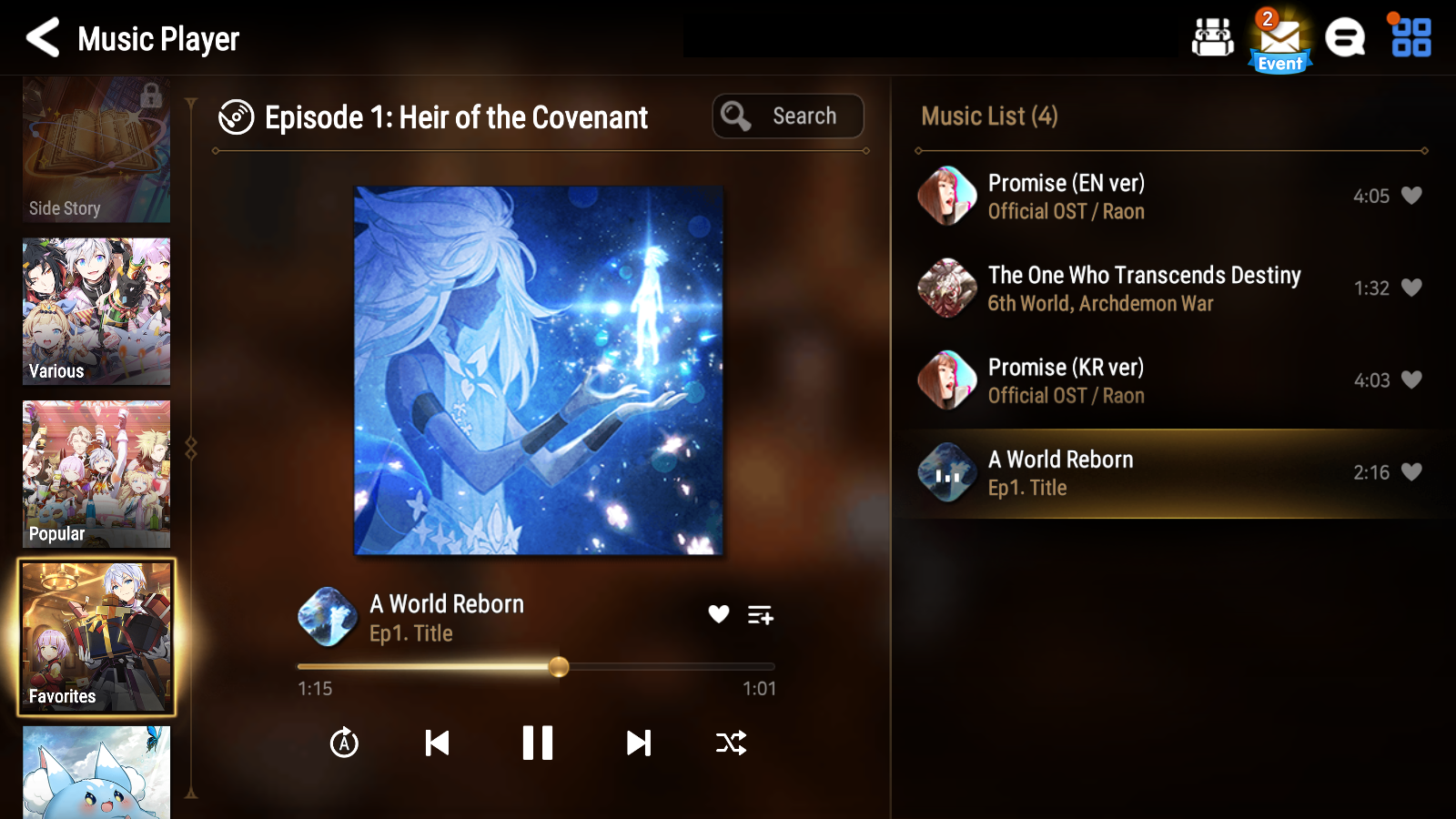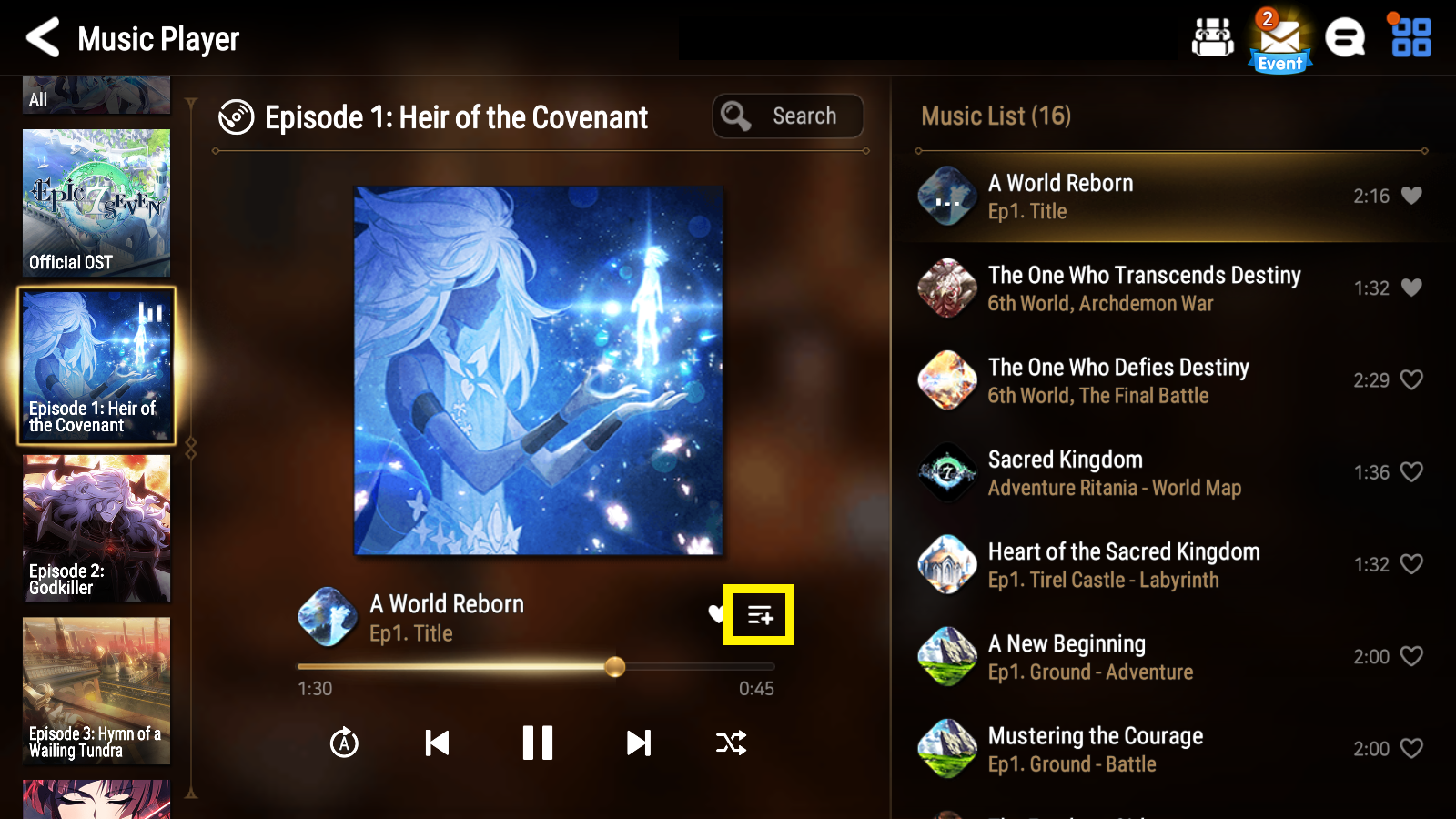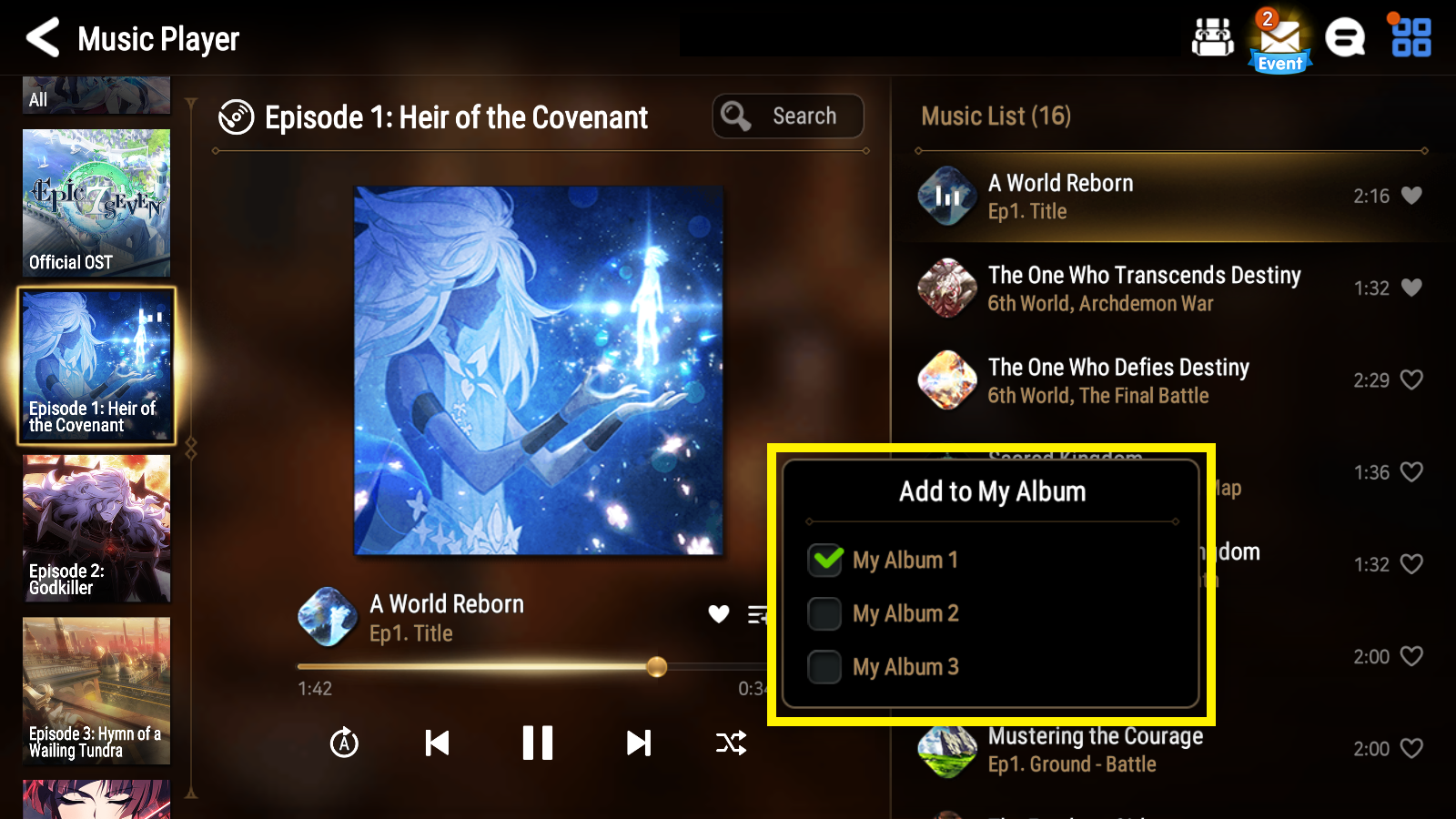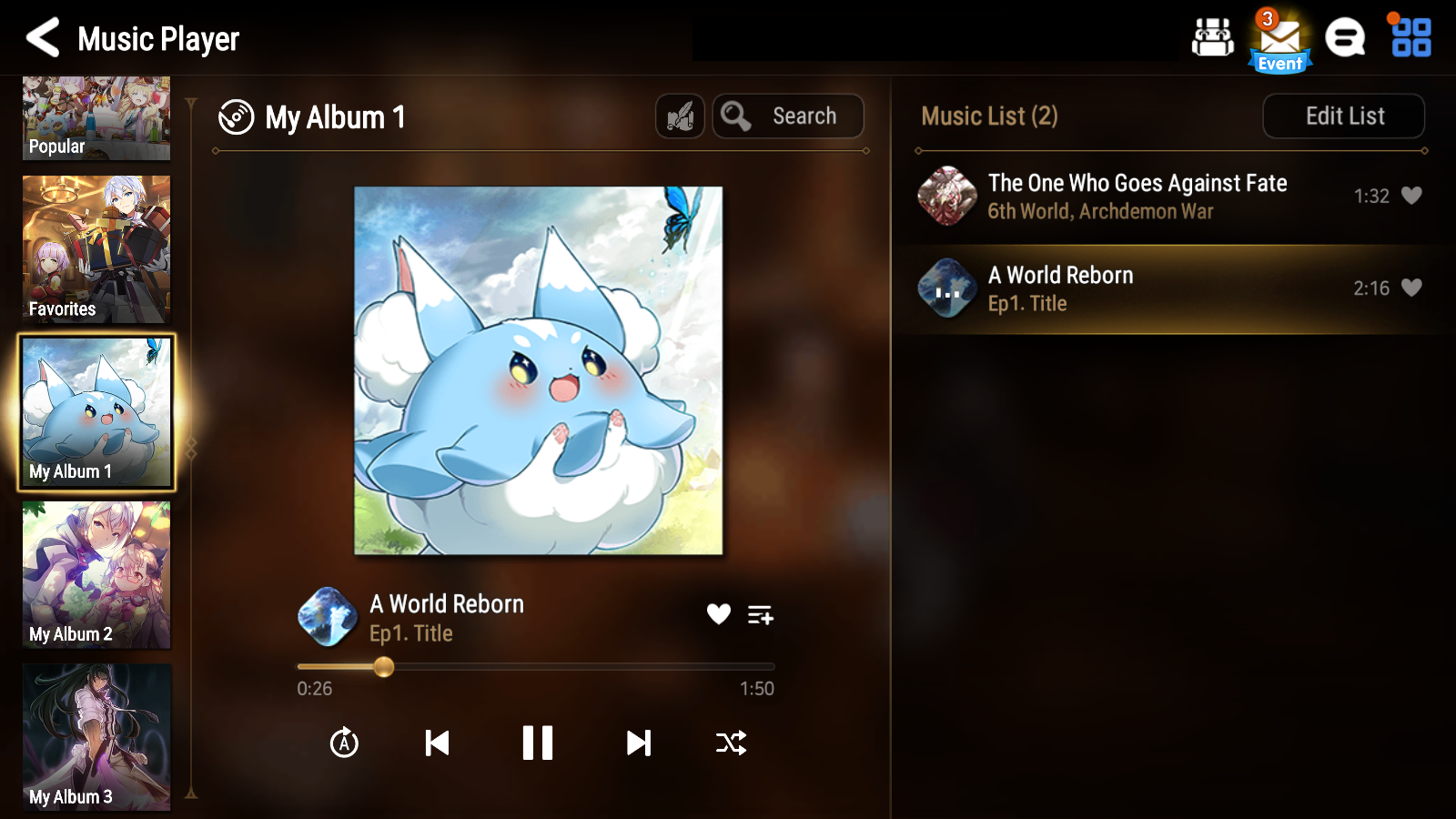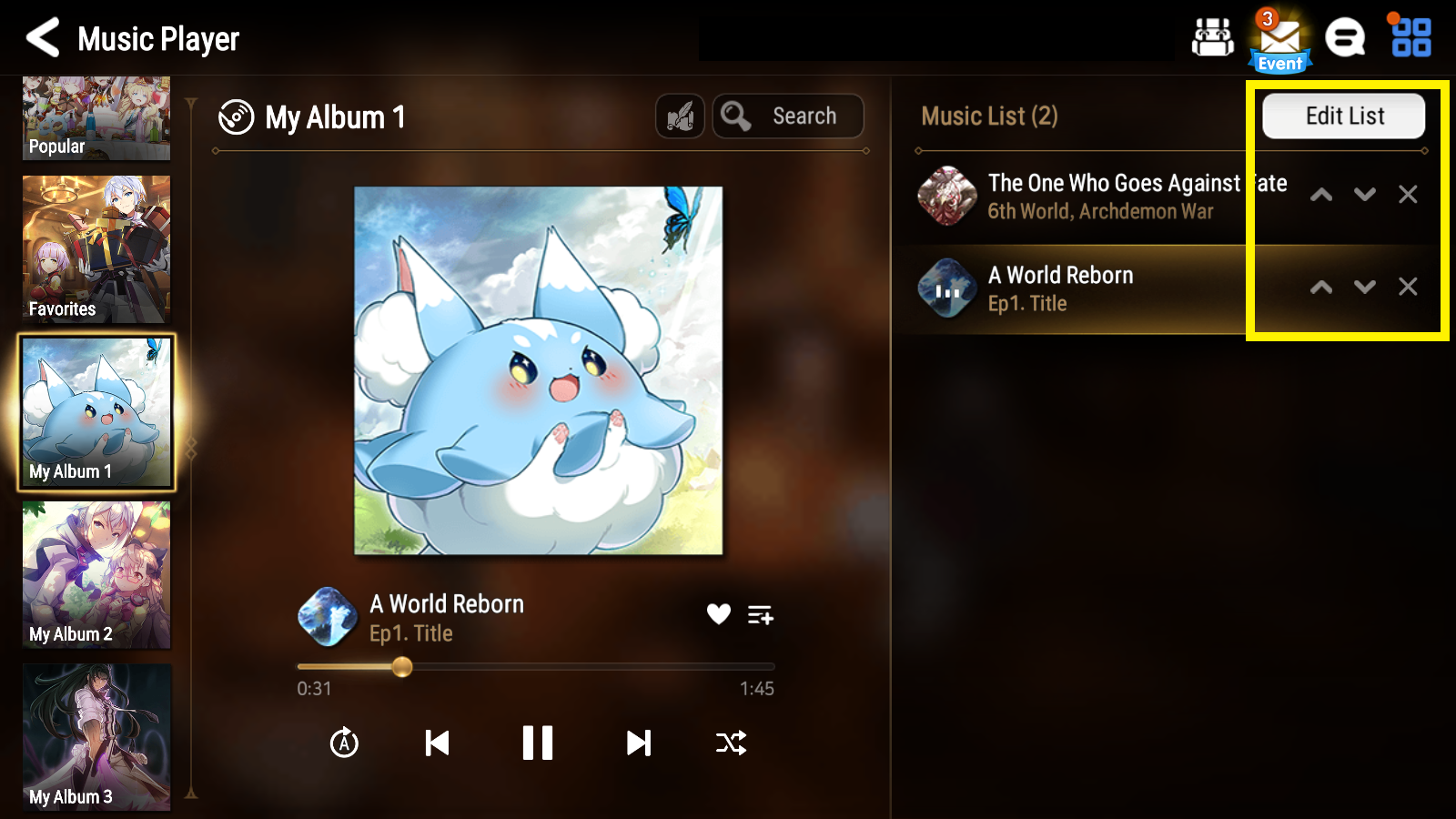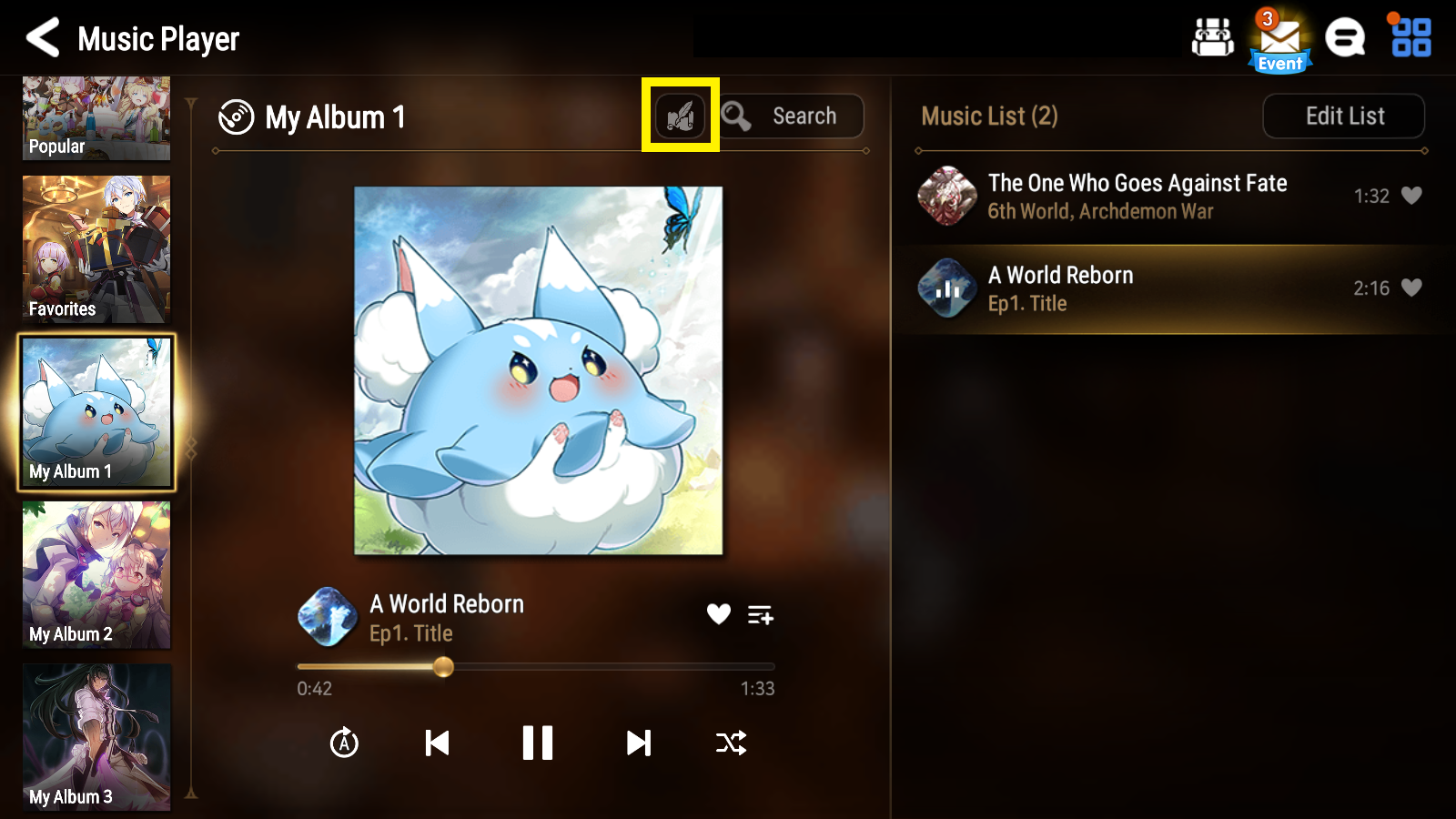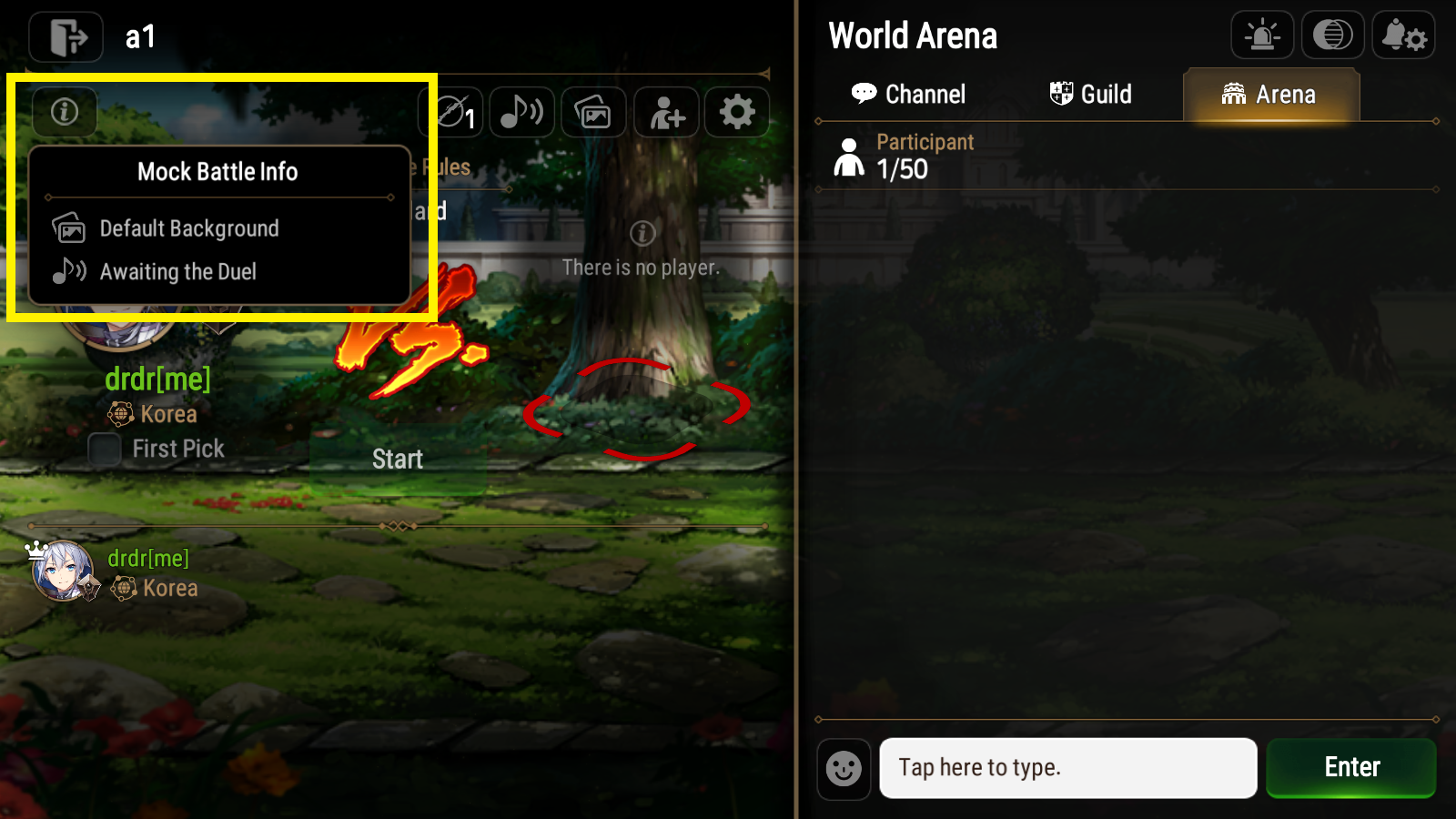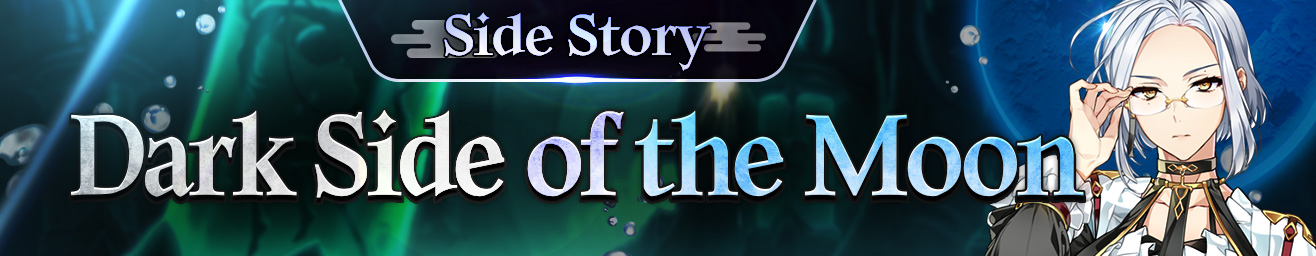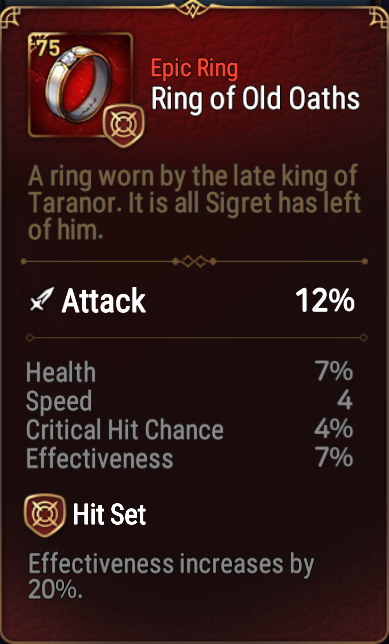[8/18 Update] QoL Changes, Sigret and Kise Banner
![[8/18 Update] QoL Changes, Sigret and Kise Banner](https://epic7x.com/wp-content/uploads/2020/02/epic-seven-updates.png)
We are getting some quality of life changes before the big patch, which is the E7 x Fullmetal Alchemist: Brotherhood collab. We are also getting Sigret and Kise banner until then.
Link: https://page.onstove.com/epicseven/global/view/8772728
Table of Contents
1. Music Player Update
The Music Player feature will allow players to listen to all of Epic Seven’s music.
Enjoy listening to Epic Seven’s music in the game.
■ How to Unlock
Clear 10-10. Shrieking Hall in Episode 1
■ Music Player Pop-up Function
– Tapping the Quick Menu will display Music Player pop-up.
– The pop-up player will display the song that is currently playing. If there is no song to display, a prompt text will be displayed.
– You can ‘like’ or ‘unlike’ the song you are listening to by tapping the heart button.
■ Music Player Main Screen
– When you enter the Music Player main screen, a playlist is displayed based on the song you are currently playing or that was most recently played.
– When you select an album from the album list on the left, the playlist on the right will be updated and the selected music will be displayed in the Music Information area in the center.
– Music played from the Music Player is played continuously in the Lobby, and the music stops when you tap the pause button or when you enter a screen other than the Lobby.
– Songs playing on the music player will stop after entering a screen other than the Lobby. When you enter the Lobby again, basic music will be played instead of music from the Music Player.
[Music Player – Search function]
– You can use the search function to look up the songyou want to listen to.
– When you search, the music you searched for will be displayed in the list on the right according to the music title and related keywords.
– When you go back or select an album, the search ends.
[Music Player Album]
– The album list on the left shows the currently selected album information.
– Albums are sorted according to the date they were updated on
| Album List |
| All |
| Official OST |
| Episode 1: Heir of the Covenant |
| Episode 2: Godkiller |
| Episode 3: Hymn of a Wailing Tundra |
| Episode 4: Dawn of a New Era |
| Side Story |
| Other |
| Popular |
| Favorites |
| My Album 1 |
| My Album 2 |
| My Album 3 |
[Music Player Album – Popular Songs]
– Popular Songs will have their number of ‘likes’ displayed on the songlist. Players will be able to view how many ‘likes’ each song received from all players, based on the range set.
– You can display the music list by date, such as ‘Last Month and ‘All Time’ by tapping the ‘Edit List’ Button.
– The Ranking for ‘Last Month’ is reset on the first day of every month and the list will be updated according to the number of likes received by the end of the month.
– This album displays up to 30 songs and does not display music with 0 likes.
[Music Player Album – Liked Songs]
– The Liked Songs Album will only have songs that the user Liked.
– The most recent Liked song will be placed at the top, and you can ‘Unlike’ it on that screen.
– It will not be removed from the list immediately after unliking to prevent accidental removal. It will be removed when the list is updated.
[Music Player Album – My Album]
My Album is a custom album where you can collect and listen to specific music through the ‘Add to My Album’ function.
– The newly added music is added to the top of the list with the ‘Add to My Album’ function.
– You can add, remove or change the order of the songs using the music by using the Edit List function.
– You can set the cover image and title for ‘My Album’ using the edit function.
■ Music Player – World Arena Mock Battle Screen
– The background music that is provided through the album can be set just like the background pack inWorld Arena Mock Battle.
– Just like with the background pack, only the moderator can set the background music in Mock Battle.
– The applied music will play in the Mock battle waiting room, during Ban/Pick, and also during the battle.
[ Mock Battle Information ]
– The background music and pack that the moderator has applied will be shown through this pop-up window. If nothing has been set, the basic background pack and music will be available.
[ Background Music Settings ]
– Using this banner, the Mock Battle moderator can listen to and select the desired background music.
– The Popular Songs Album, Liked Songs Album and My Album will not be available to use on this banner.
– The song currently being played can also be checked on the Mock battle information pop-up banner.
– A Play effect will be displayed next to the song currently being played.
2. Side Story – Dark Side of the Moon
After years of searching, King Alfred finally found his long-lost queen, only to discover she had died. Unable to let her go, he made a Homunculus from her body and sought to bring back her soul…
Dark Side of the Moon is an album Side Story.
■ Schedule
8/18 (Thu) after the maintenance ~ 9/1 (Thu) 02:59 UTC
■ How to Enter
Clear 10-10. Shrieking Hall in Episode 1
■ Album Side Story Dark Side of the Moon Information
[Puzzle Missions]
– Puzzle missions are assigned randomly and missions that have not yet been completed can be changed.
– The first 10 mission changes are free. Following that, the cost to change the mission increases with each additional change. Rewards do not change when the mission goal is changed.
– Players can undertake 3 missions at the same time and can view the missions on a list located on the right side of the screen.
[Story Progress]
– Once you remove a certain number of pieces, an event button will activate based on your level of progress.
– Each event button is connected to a story or stage.
– An effect will be added for the illustration that appears in the story event.
– Players can view stories they have already seen including the prologue.
[Illustration]
– When a player obtains a reward for a mission, the puzzle piece will disappear and will be replaced with an illustration silhouette.
– When a player completes 100% of the album, the silhouette will disappear and the illustration will be unlocked. An illustration effect will also be added.
– The illustration obtained will be added to [Journal > Art Journal > Side Story > Dark Side of the Moon].
[ Changing the Previous Illustration ]
– Players who obtained an illustration from the side story will have their illustrations changed to those with effects.
– Players can check their illustrations with effects by going to [Journal > Art Journal > Side Story> Dark Side of the Moon].
[Event Equipment]
3. Sigret and Cradle of Life Drop Rate Up
In this Drop Rate Up event, meet Sigret, an Ice elemental Warrior who deals high damage through additional attacks and inflicts extinction on the enemy. Players can also obtain the Warrior exclusive Artifact, Cradle of Life, which has a chance to inflict a random debuff after a Single Attack during the caster’s turn.
■ Schedule
8/18 (Thu) after the maintenance ~ 8/25 (Thu) 02:59 UTC
4. Kise & Alabastron Drop Rate Up
In this Drop Rate Up meet Kise, an Ice elemental Thief who contains the enemy by penetrating defense and increasing skill cooldown. Players can also obtain the Thief exclusive Artifact, Alabastron, which can trigger a variety of effects.
■ Schedule
8/18 (Thu) after the maintenance ~ 8/25 (Thu) 02:59 UTC
5. Arena Conquest Season Ending
The Arena Conquest Season that began on 5/30 (Mon) will end and the pre-season will begin.
■ Arena Season Schedule
– The following is the schedule for the end of the Conquest Season and the start of the Triumph Season.
| Details | Date | |
| Arena Conquest Season Ending Schedule | Asia/Korea/Japan | 8/21 (Sun) 13:00 UTC |
| Europe | 8/21 (Sun) 22:00 UTC | |
| Global | 8/22 (Mon) 05:00 UTC | |
| Arena Pre-Season | Asia/Korea/Japan | 8/21 (Sun) 18:00 UTC ~ TBD |
| Europe | 8/22 (Mon) 03:00 UTC ~ TBD | |
| Global | 8/22 (Mon) 10:00 UTC ~ TBD | |
| Arena Triumph Season Schedule | TBD | |
※ The schedule for the ending of the Arena pre-season and opening of the Triumph Season will be announced in a later notice.
※ Detailed information about Frame rewards for the Arena Conquest Season will be announced at a later notice.
※ For more information regarding the end of the Arena Conquest Season, please see this link. [Arena Conquest Season Closing Information]
6. Other Improvements and Adjustments
■ Heroes
– An issue where the 4★ Hero Sinful Angelica’s effect, Immortal lasted for the enemy until the end of the turn when the effect was removed by a skill, will be fixed.
An issue where the 4★ Hero Sinful Angelica’s effect, Cannot Revive was maintained even after being inflicted with the debuff, Seal, while Immortal will be fixed.
– An issue where the skill Massacre did not trigger properly when inflicted by a Dual Attack before using the skill Massacre with Focus when 5★ Hero Remnant Violet was inflicted with damage while he had maximum Focus and triggered Counterattack, will be fixed.
■ Adventure and Story
– An issue where tapping the Back button after clearing a stage in the Adventure takes you to the Region you were before instead of the Lobby, will be fixed.
– An issue where stage icon size was displayed abnormally when going into a chapter in the Adventure and tapping the stage icon and other menu icons, such as Quest/Urgent Missions/Region Info/AP Exchange/Inventory, etc. at the same time, will be fixed.
– Typos in some lines in the main story of Episode 4, Chapter 8 will be fixed.
■ Battle
– Improvements will be made to begin Auto Battle after the battle begins on the screen that displays the stage in contents such as Hall of Trials, Hunt, Abyss, Automaton Tower, Altar of Spirits, Labyrinth, Adventure, and Arena (Defense Team), which do not include contents with stories (Arena NPC Battle).
■ Hall of Trials
– Improvements will be made so that Advantages for the boss ‘Incomplete Fastus’ match the actual effects.
No functional changes will be made.
■ Repeat Battling Pop-up Banner UI Improvement
– Improvements will be made to the pop-up banner so that it no longer blocks the Boss Monster’s Health and Skill Information when Repeat Battling.
– Improvements will be made to display Win/Loss Information along with the number of Repeat Battling on the pop-up banner.
– Improvements will be made to allow players to use the pause function on the top right side of the screen while Repeat Battling.
■ Other
– An issue where the Reward Information pop-up was displayed when coming back to the main screen of the Expedition and tapping where the Reward button is located in the previous screen after going into the Expedition > Expedition Depot, will be fixed.
– Improvements will be made to not reset the scroll location in the Equipment list or to be reset to the All tab on the right side of the Equipment Type Menu when storing or taking equipment from the Equipment Storage.
– An issue where an error screen was displayed when the Options pop-up screen was closed before displaying the Account Setting pop-up banner when entering [Option > Account Setting] on an Android device, will be fixed.
– An issue where the item description for the selected item was not displayed properly after exposing the description for an item by tapping and holding it in a banner of [Repeat Battling pop-up > Acquired items] from the battle result screen and sliding it downward and going into the next battle, will be fixed.