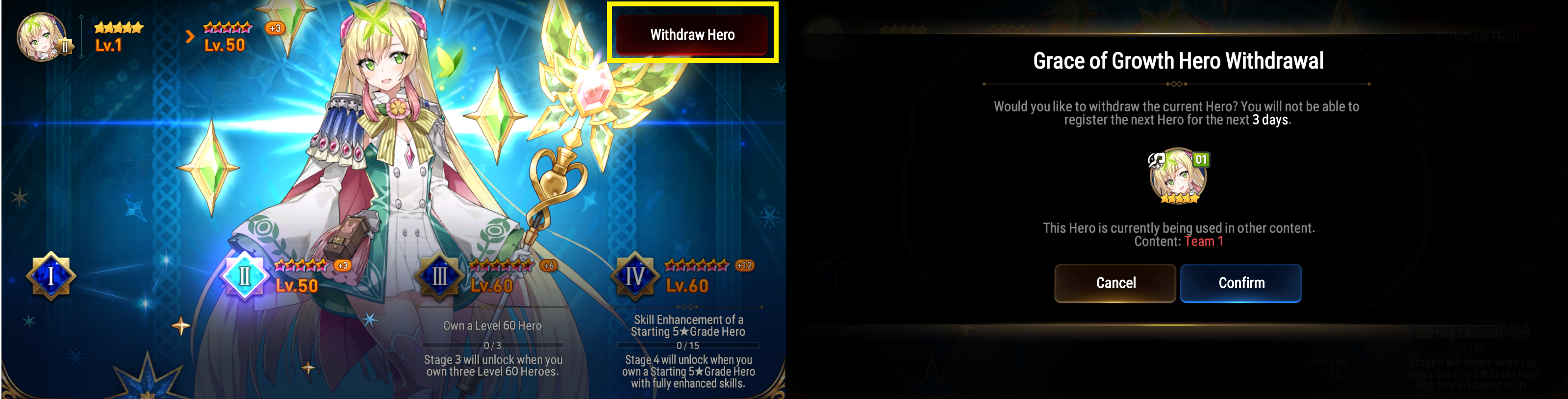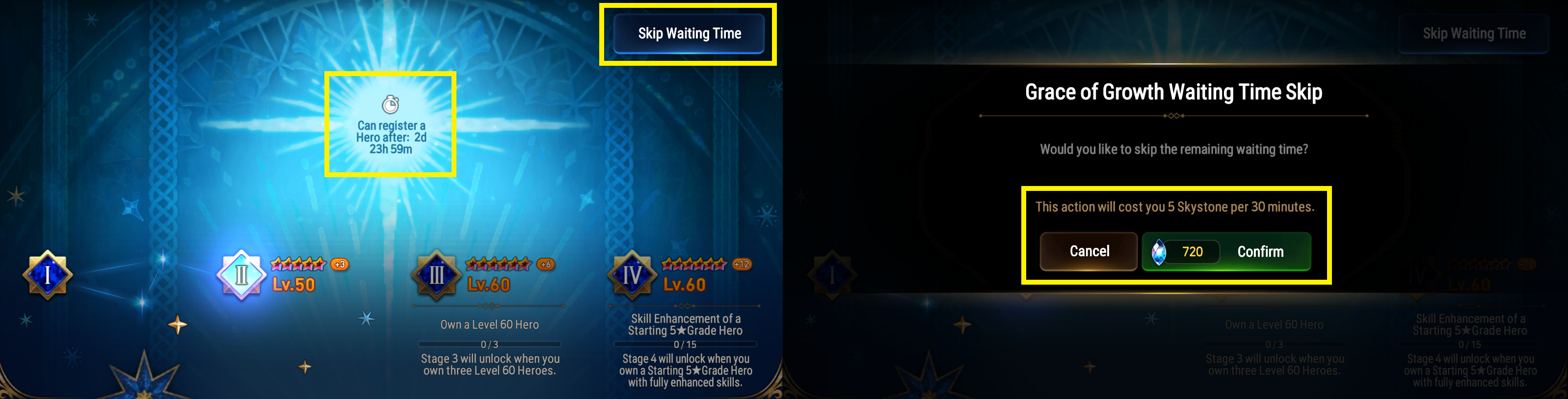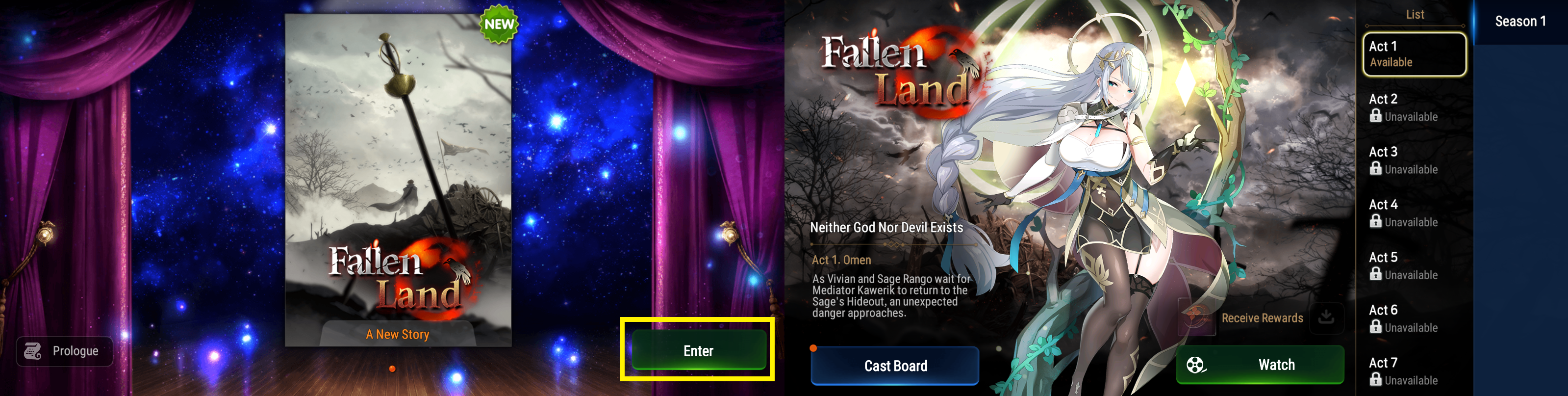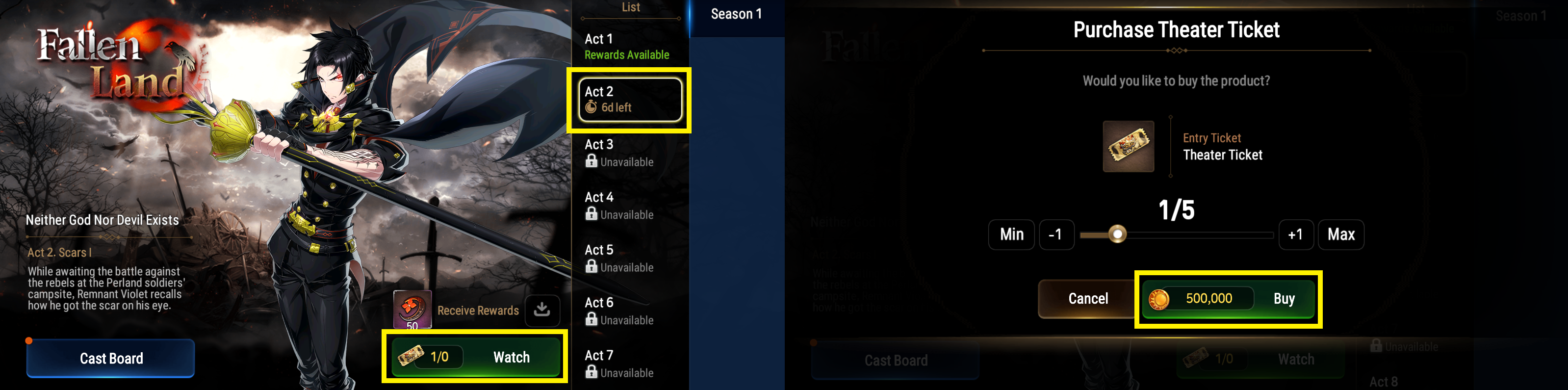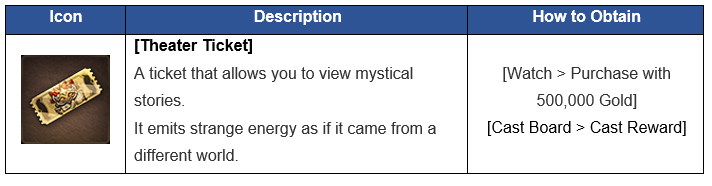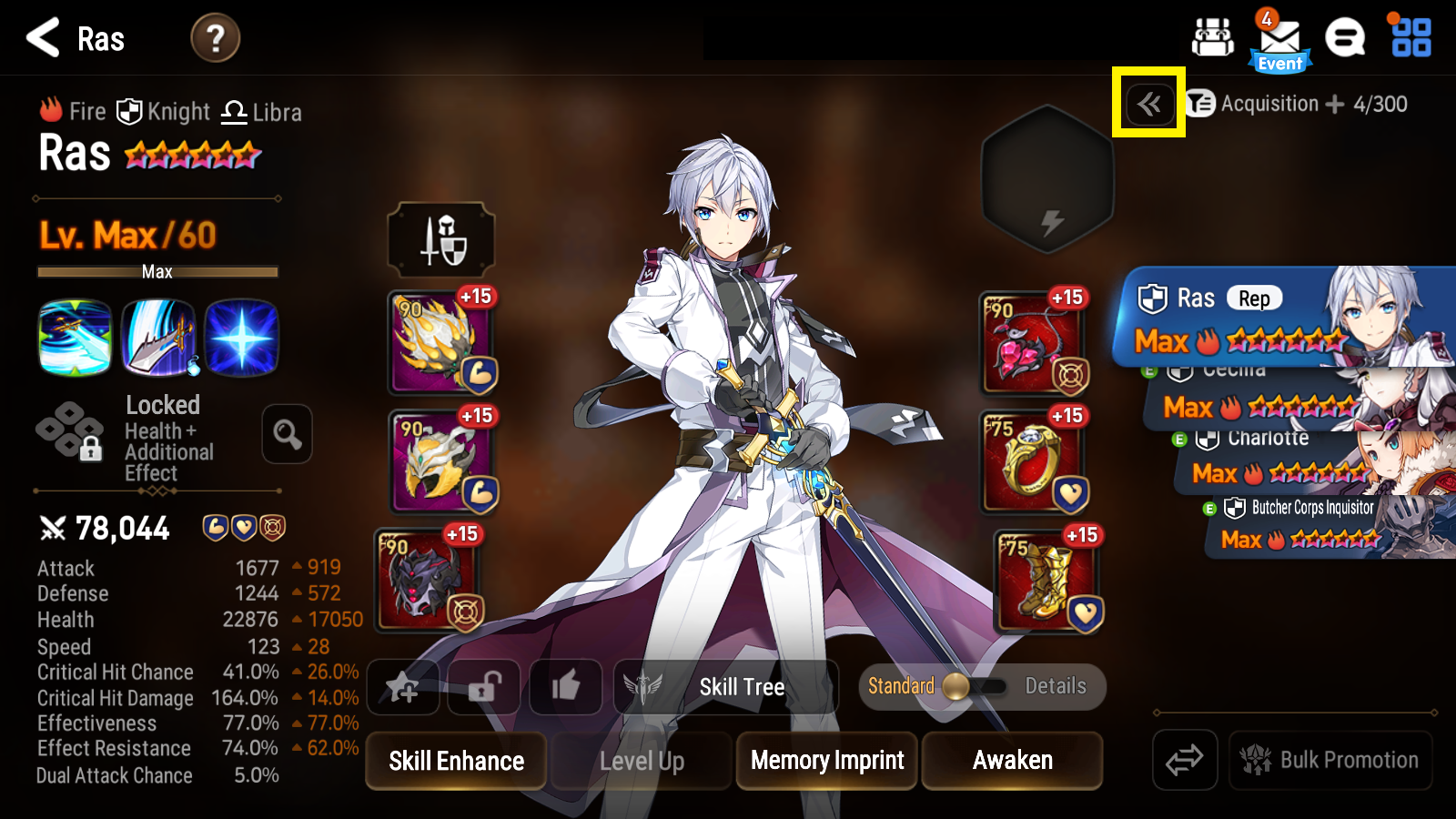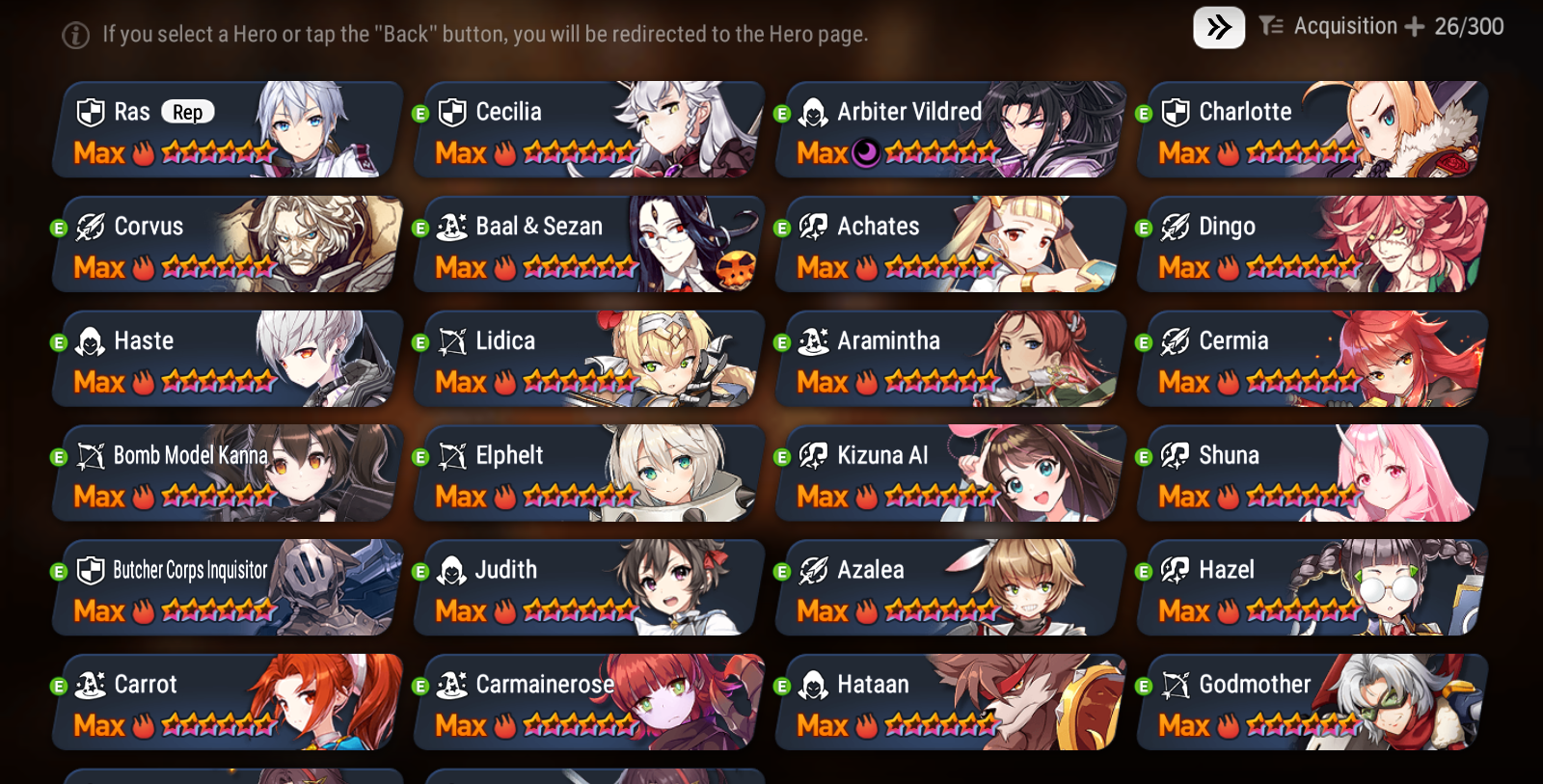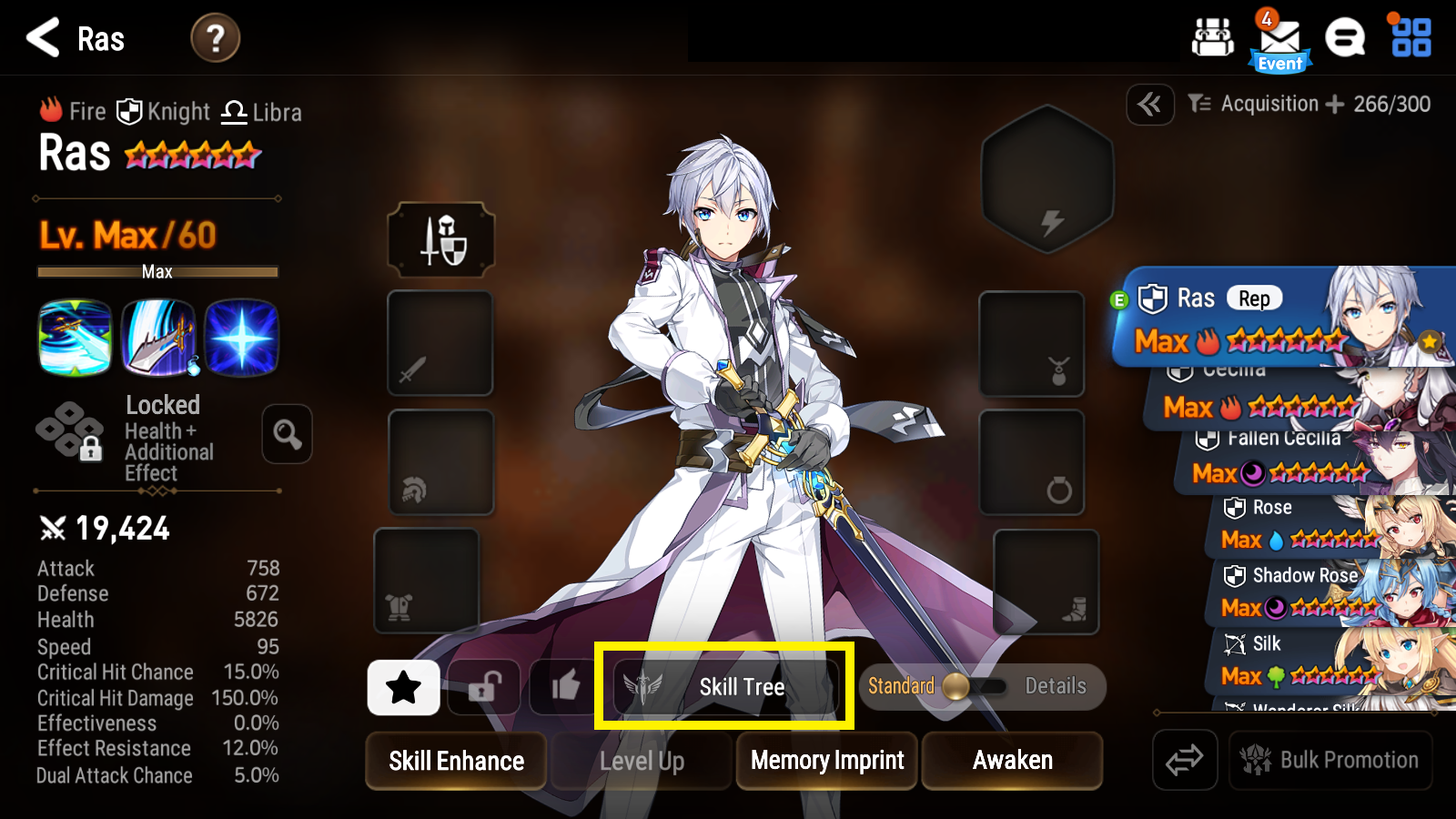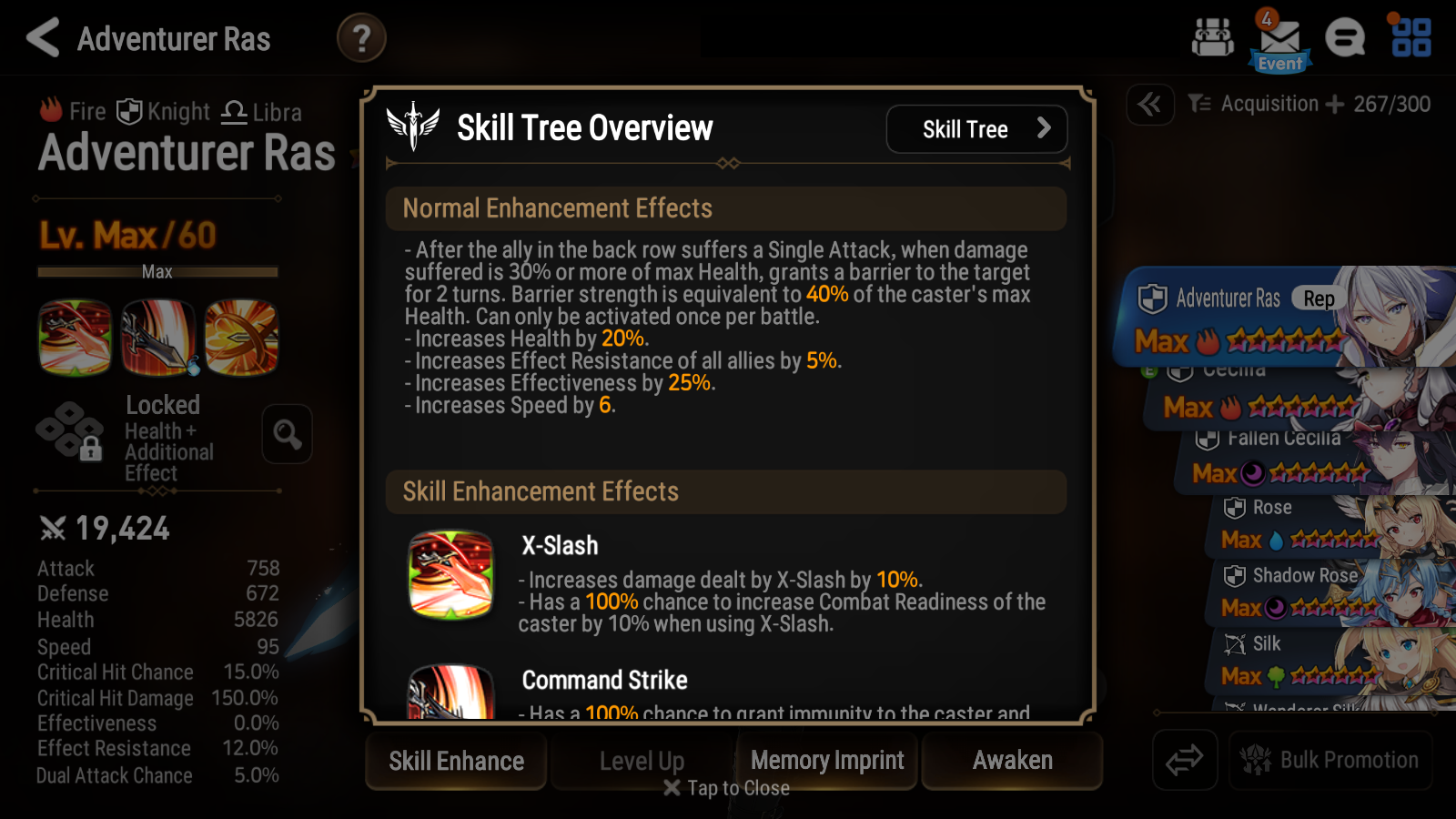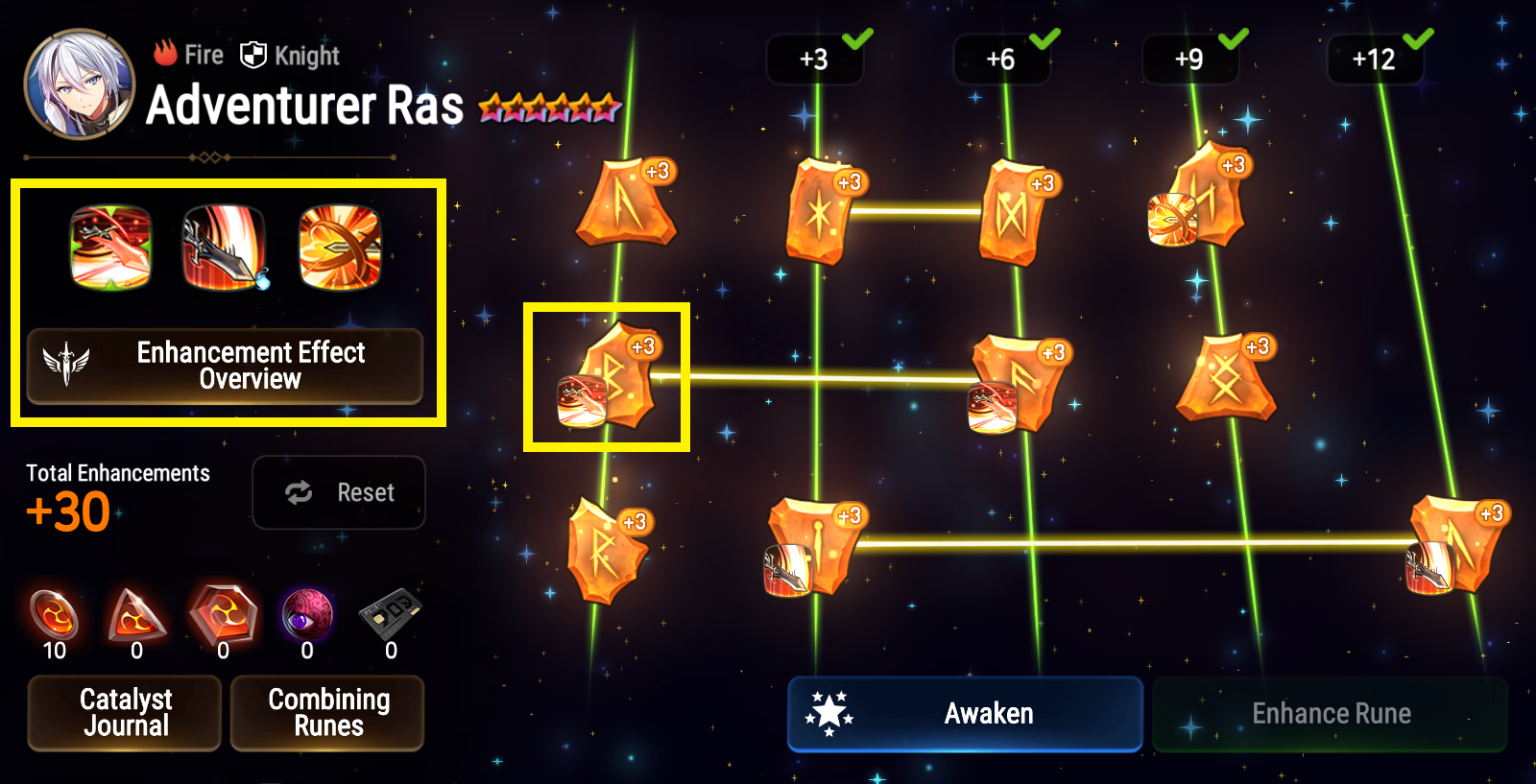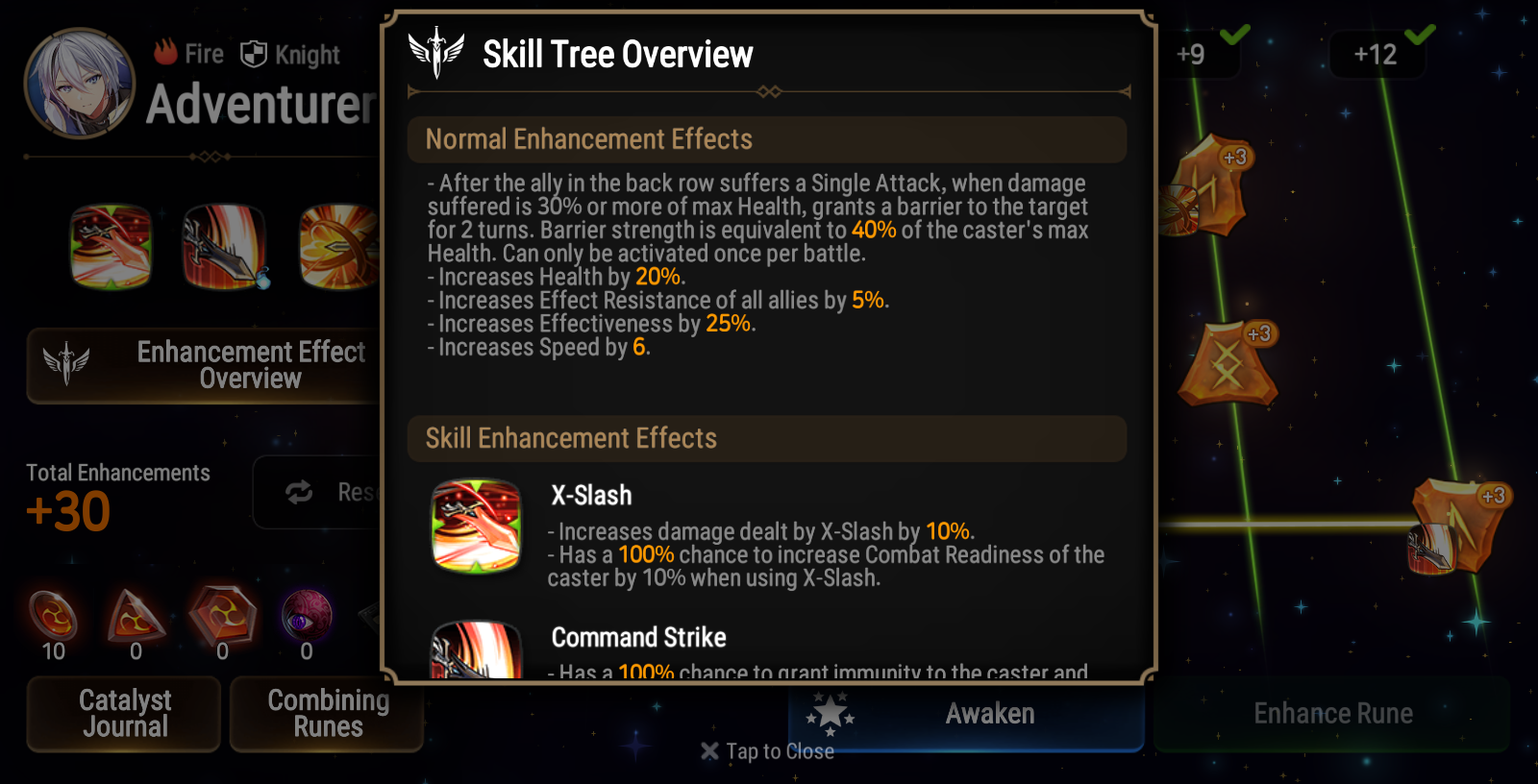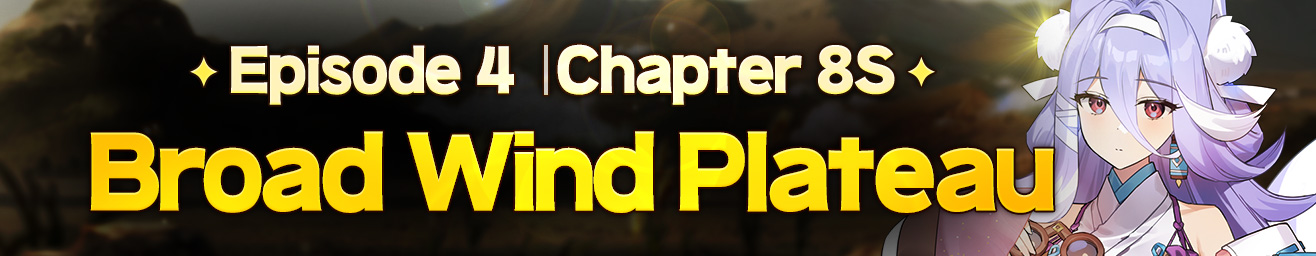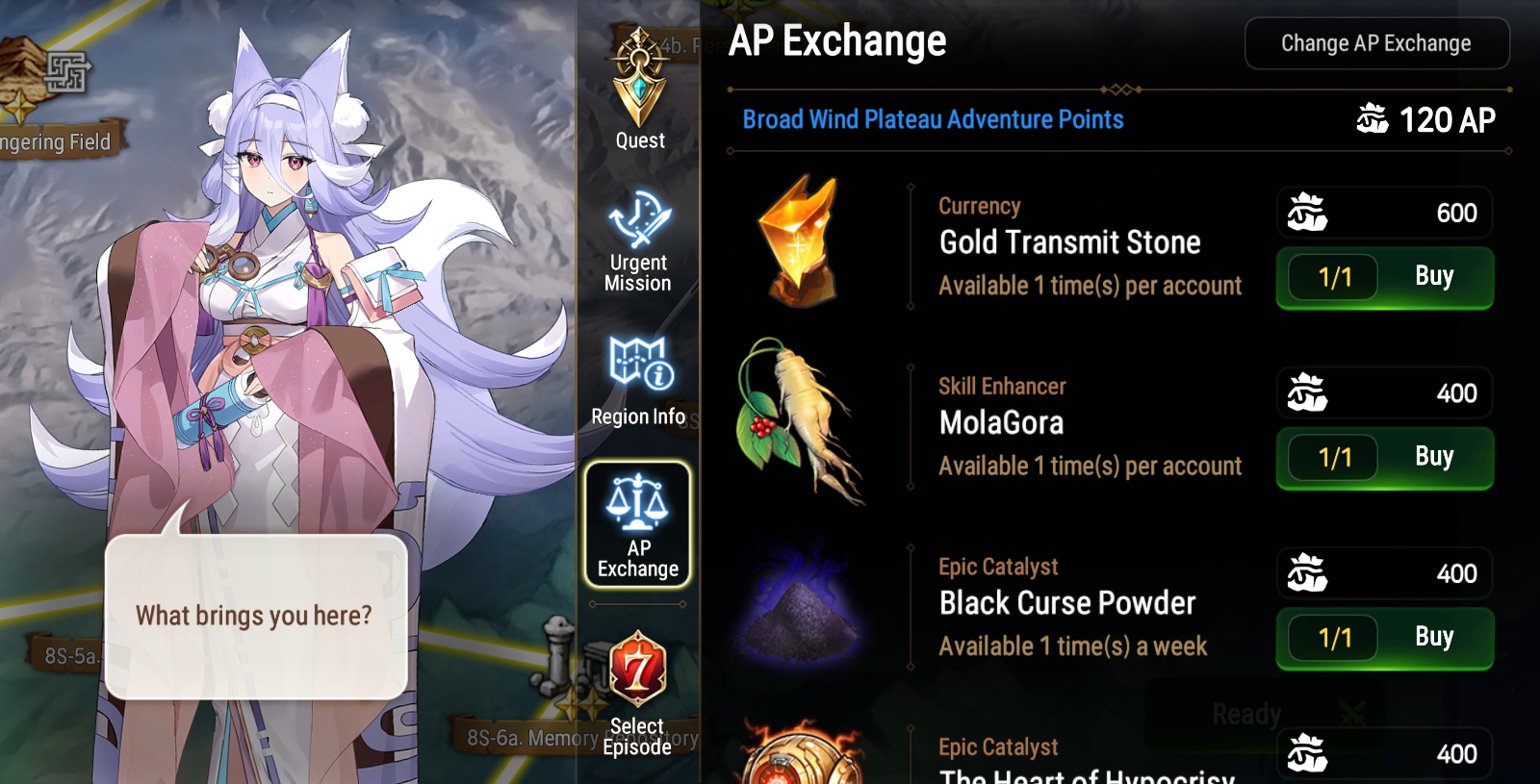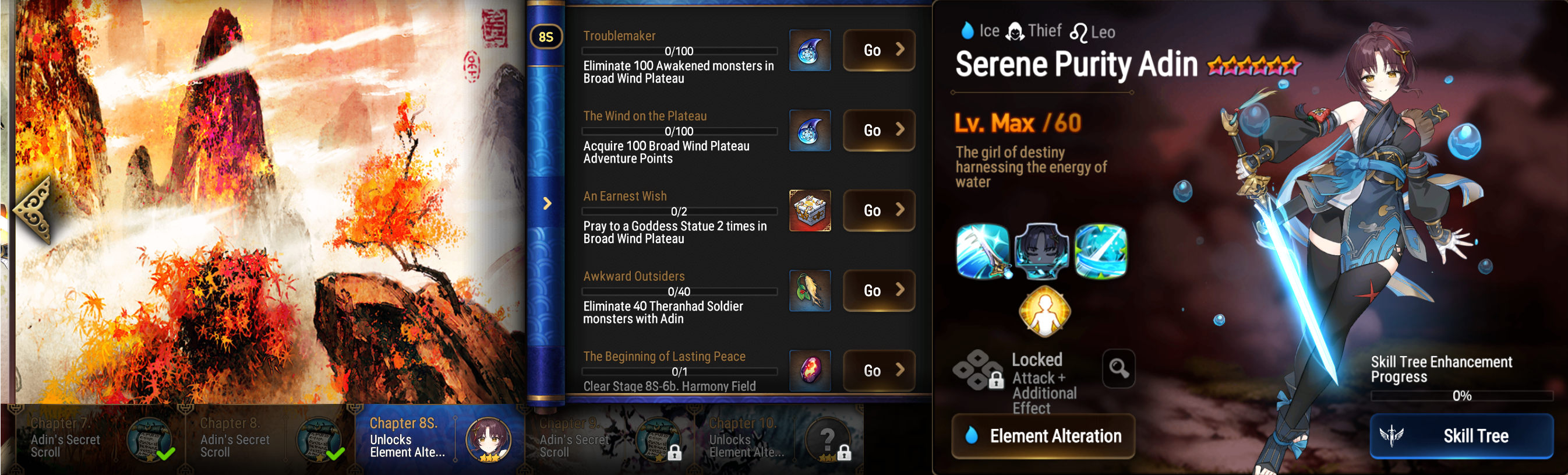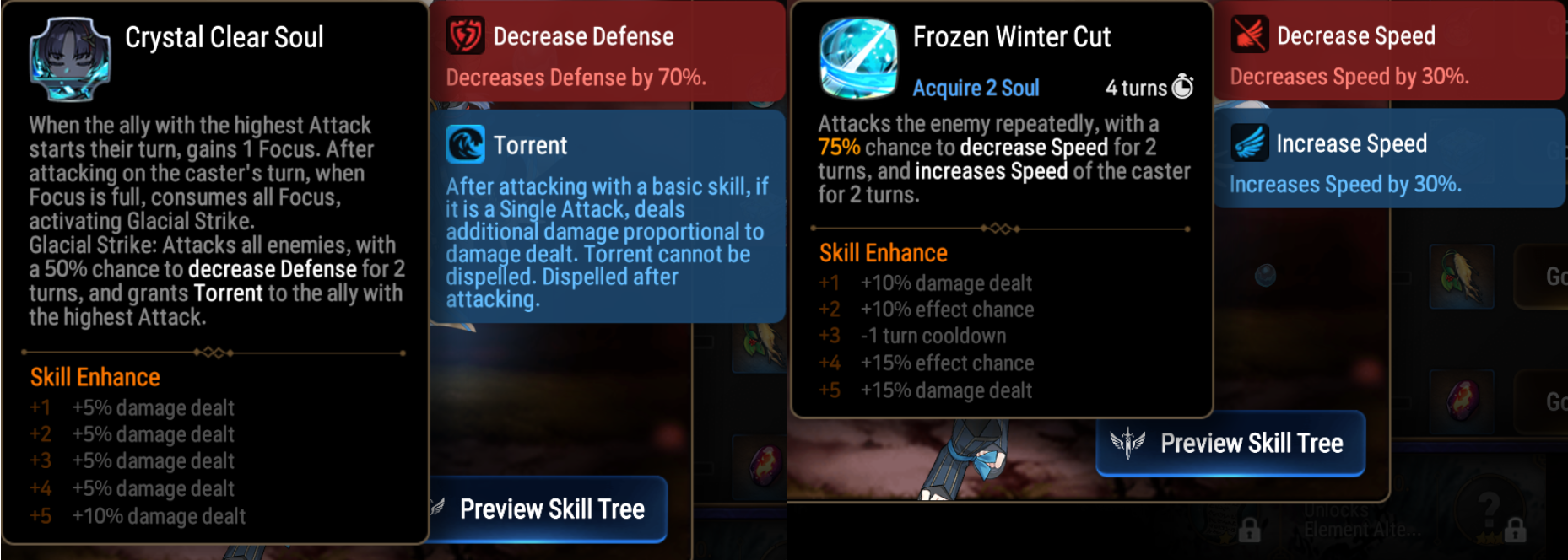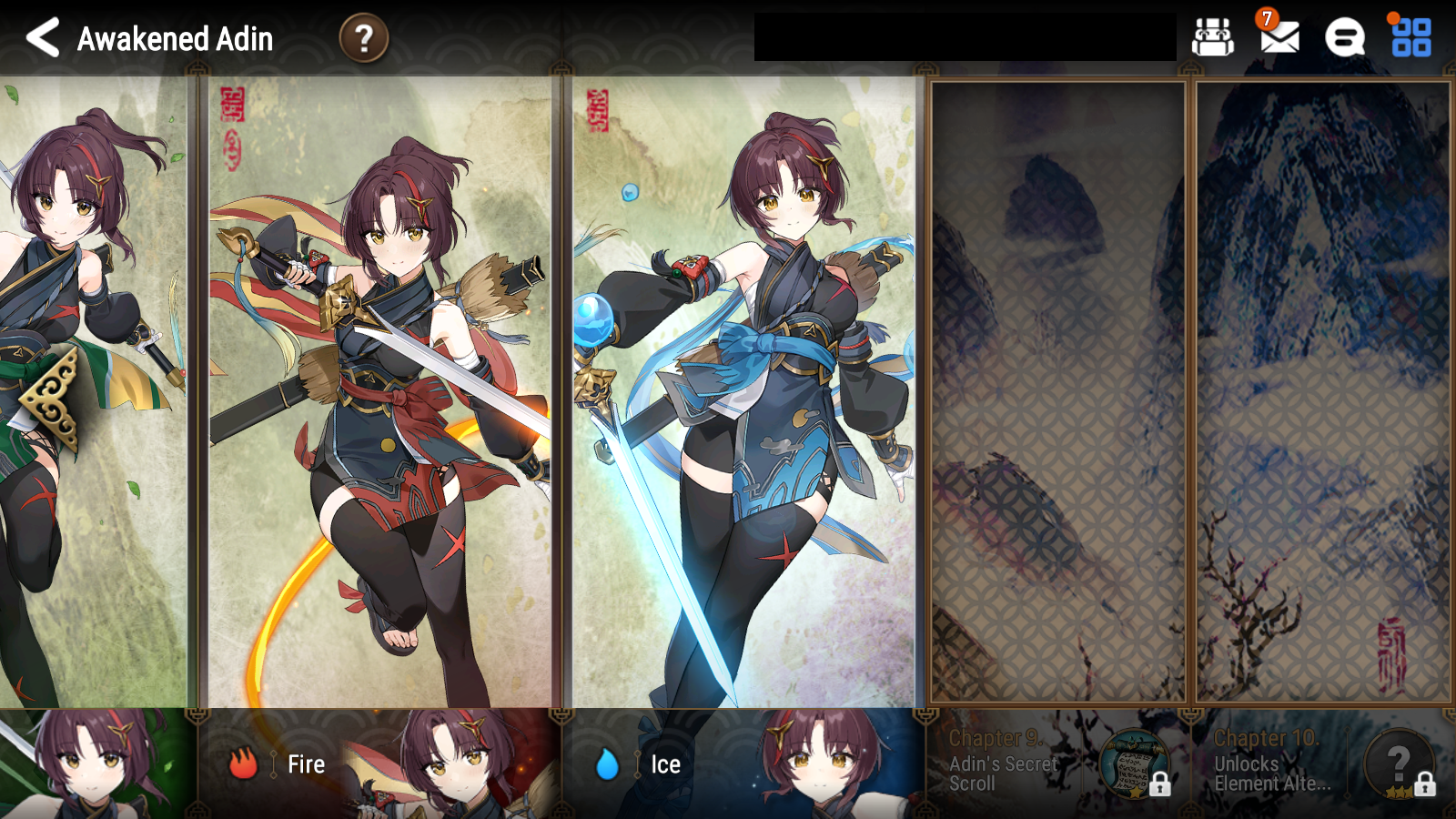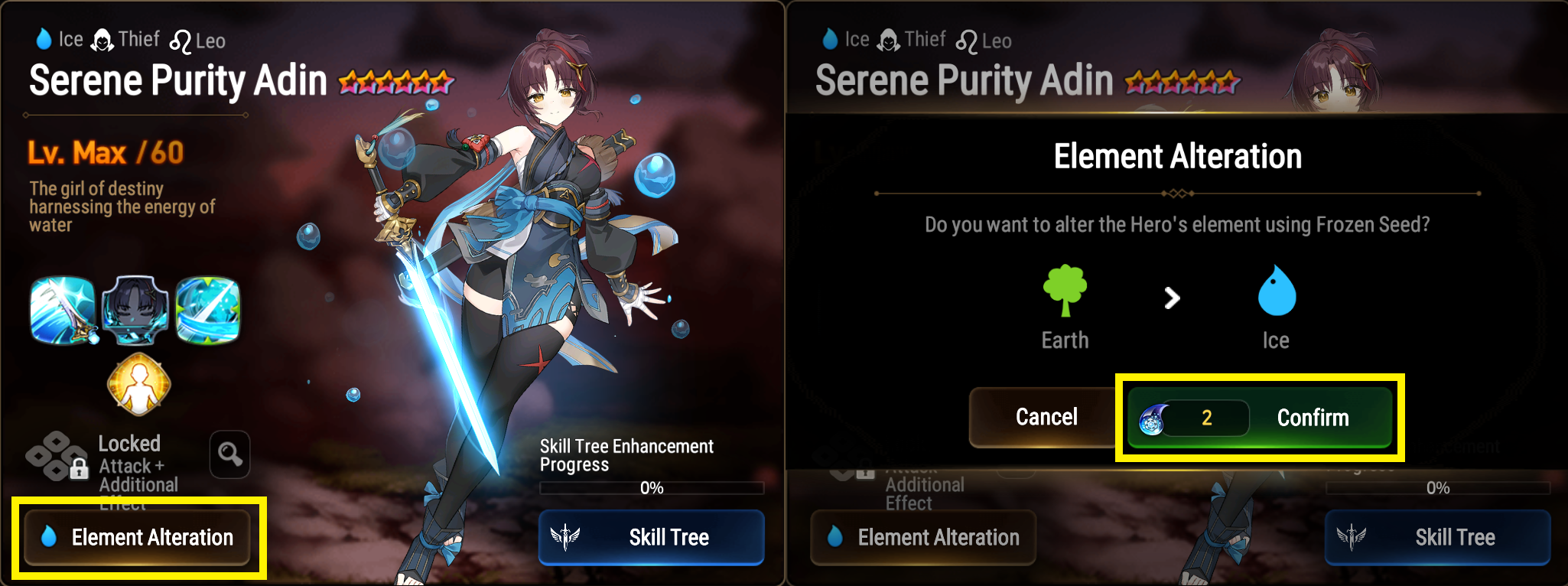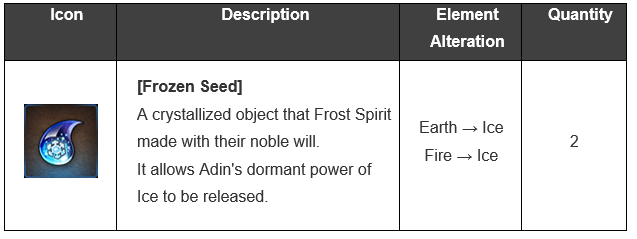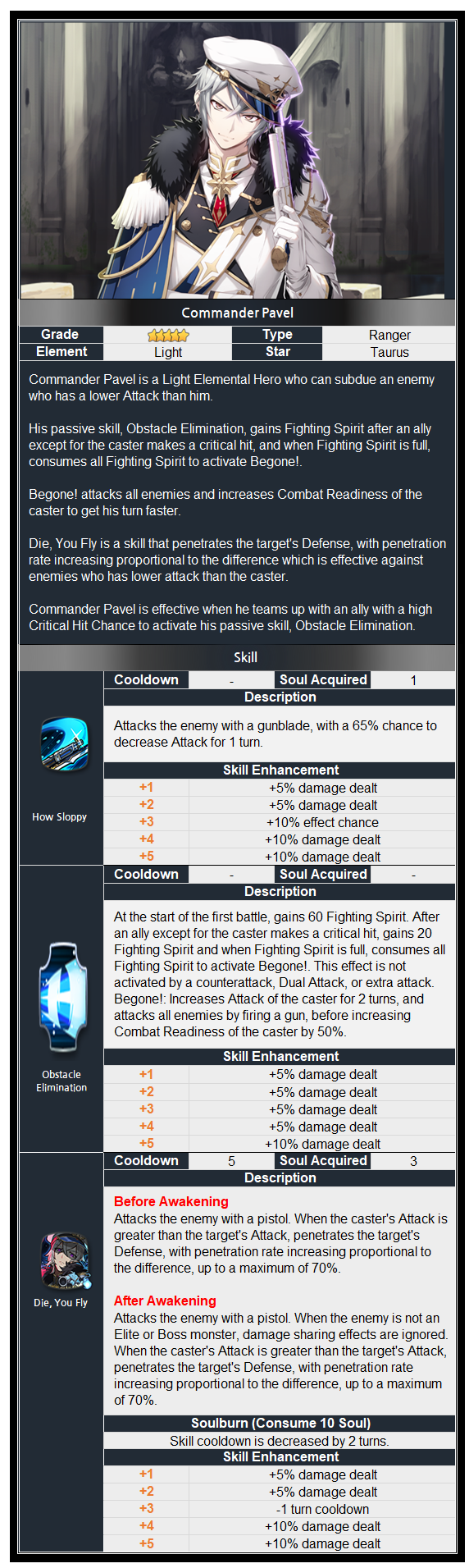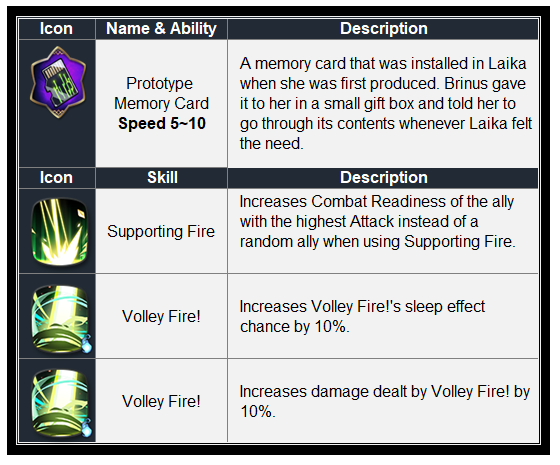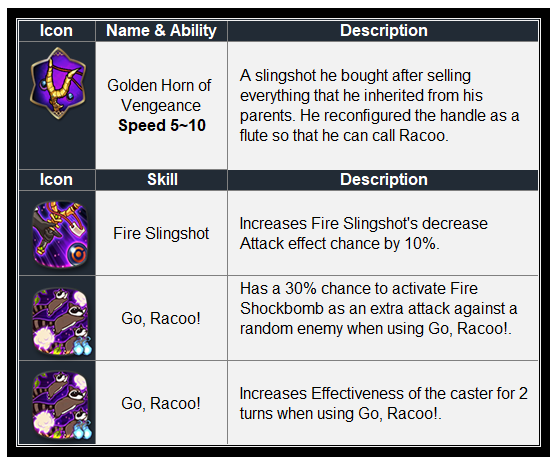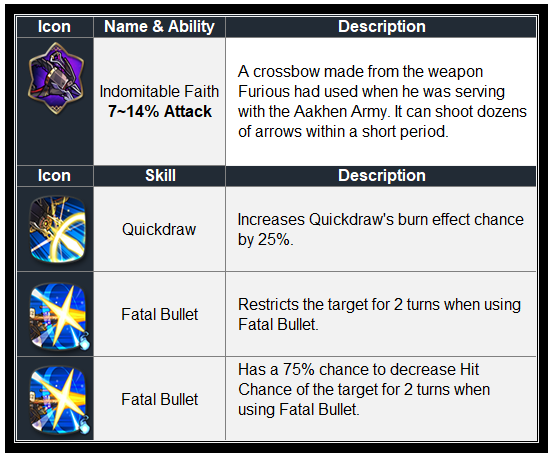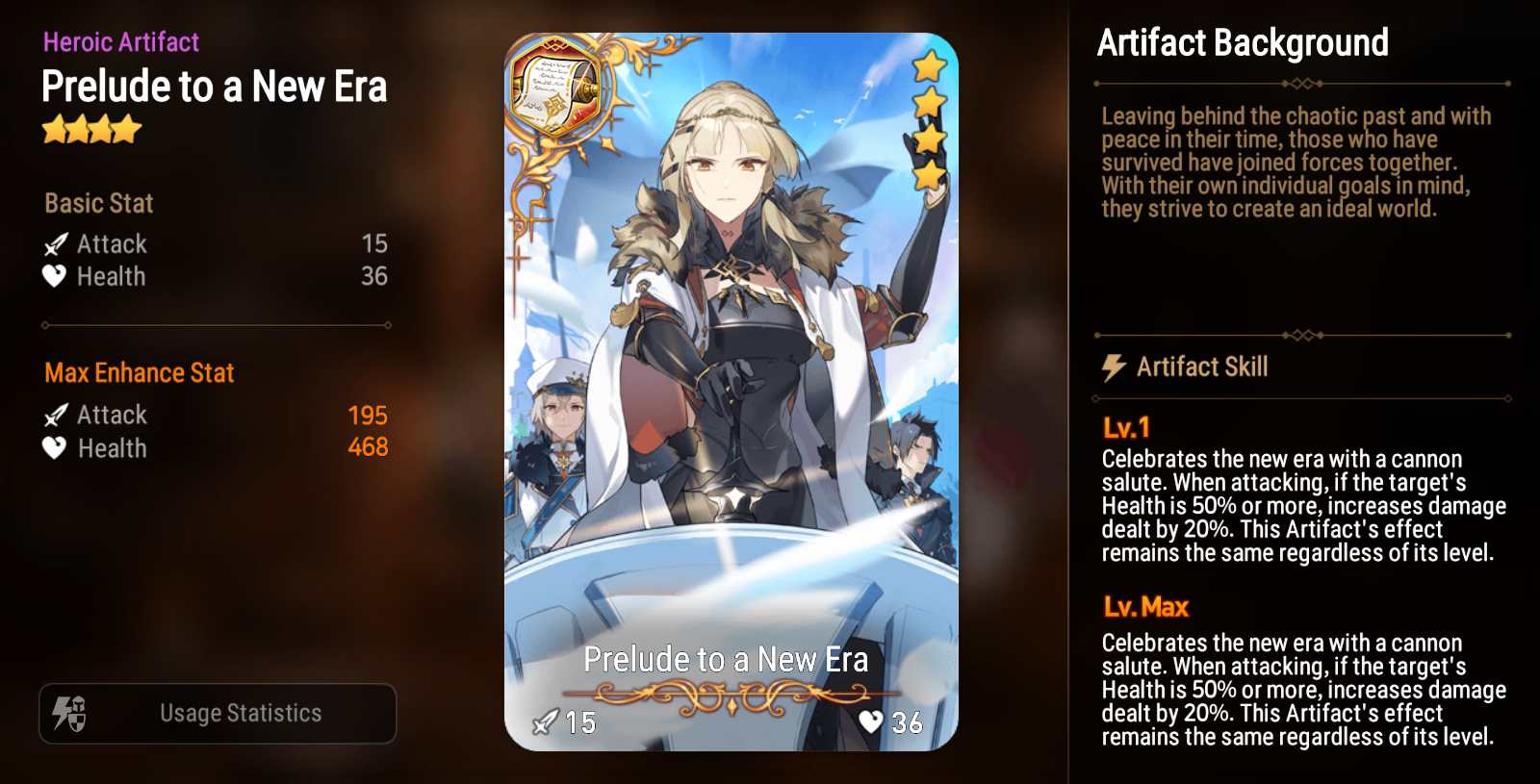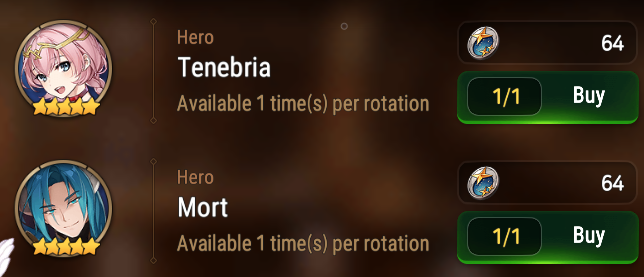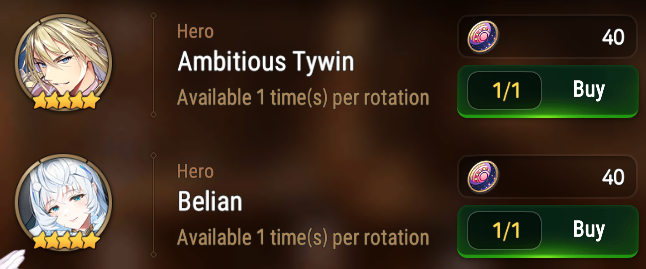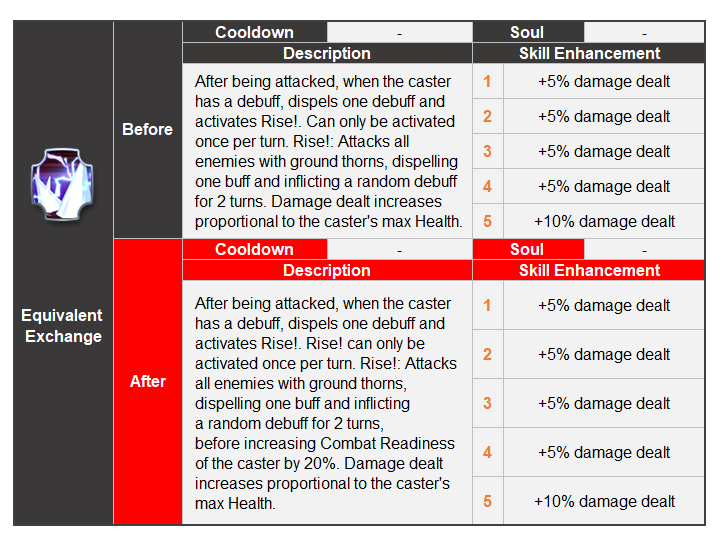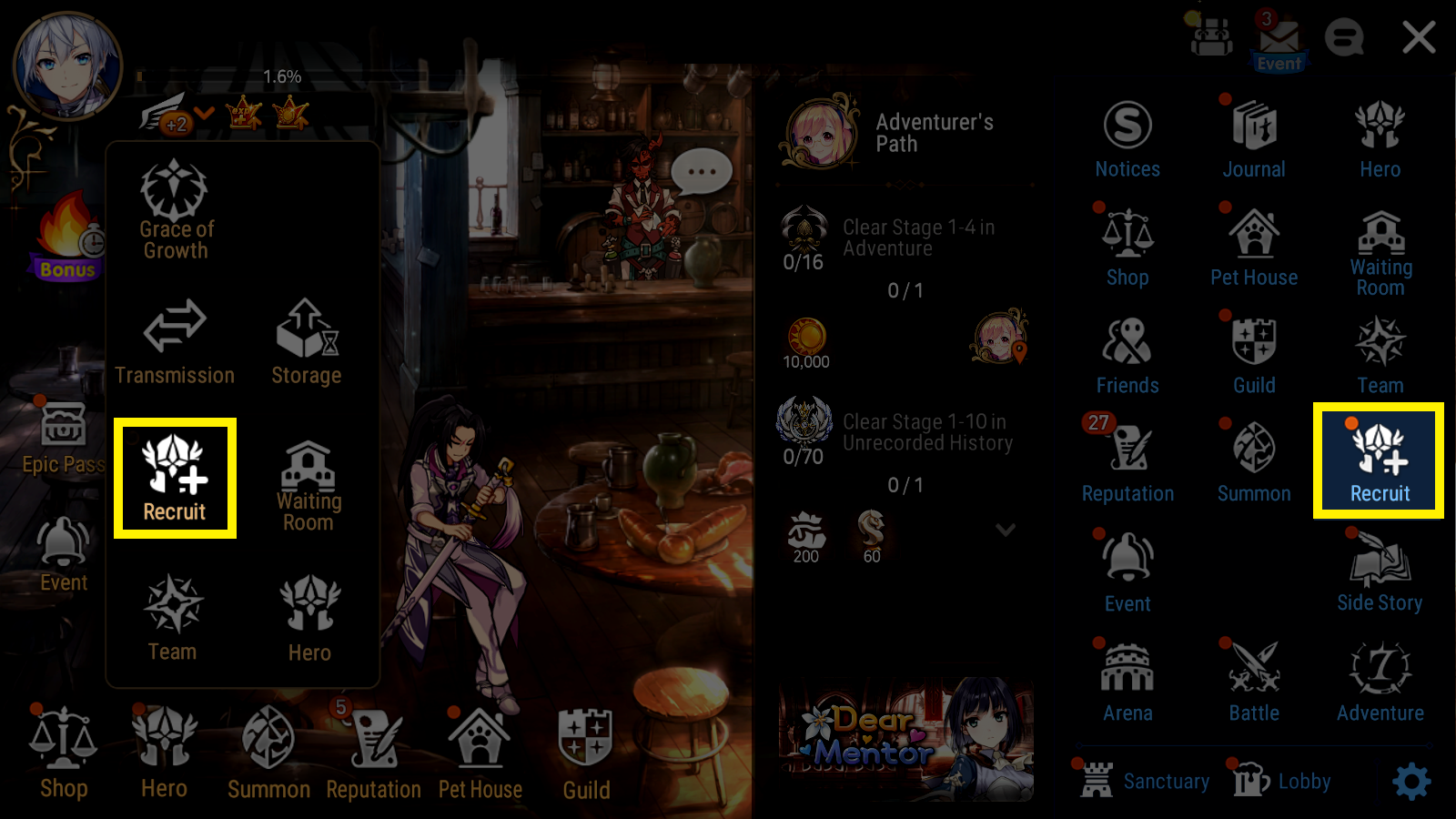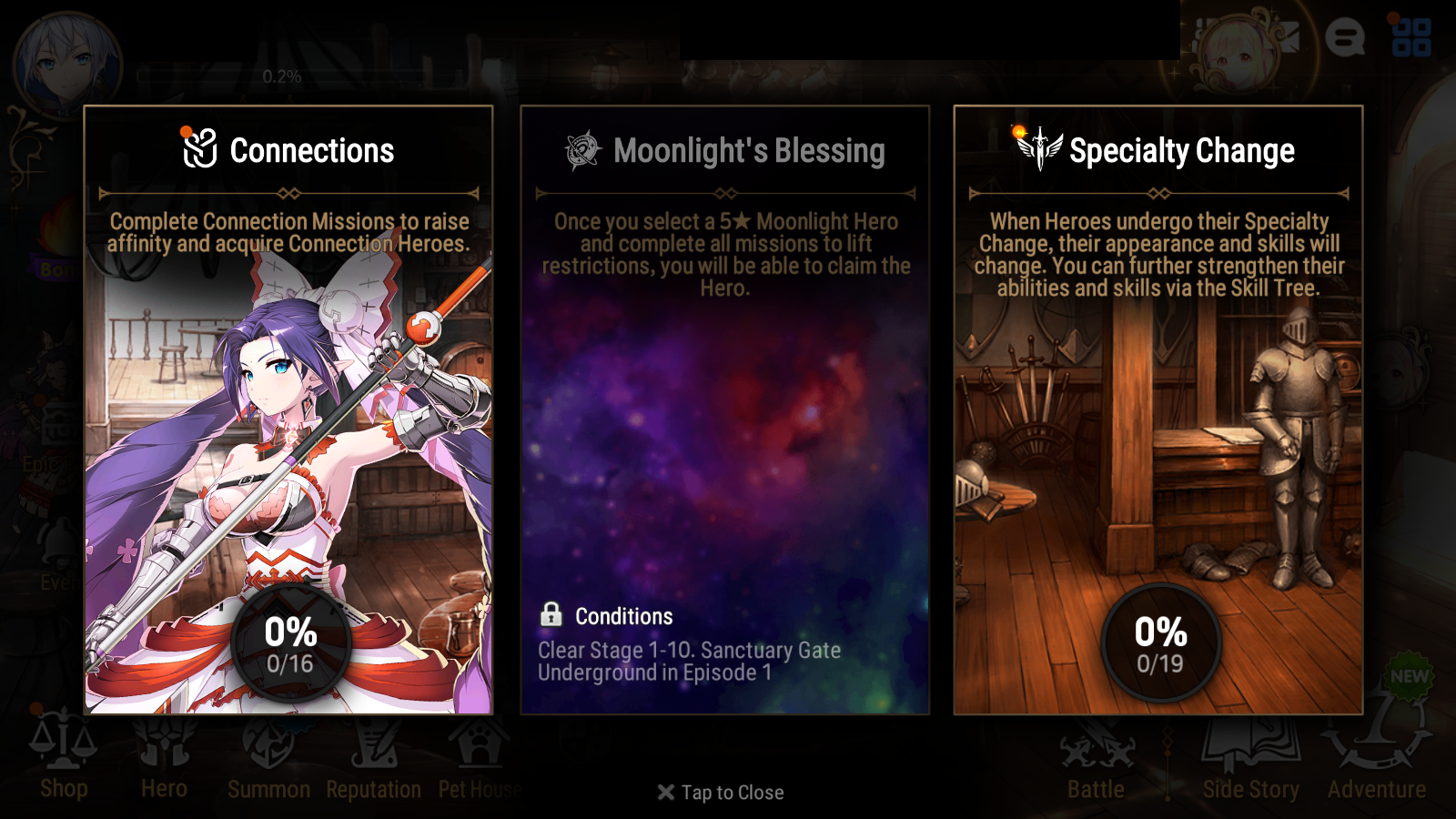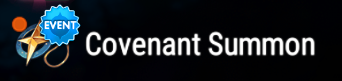[9/1 Update Patch] New Exclusive Equipments, QoL Changes and Serene Purity Adin
![[9/1 Update Patch] New Exclusive Equipments, QoL Changes and Serene Purity Adin](https://epic7x.com/wp-content/uploads/2020/01/update-notice.png)
We are getting more quality of life changes and making the game progression for players much smoother. A very welcomed change + for those that like Adin, her new ice version is out this patch. Also, Commander Laika, Furious and Roaming Warrior Leo are getting their exclusive equipment.
Link: https://page.onstove.com/epicseven/global/view/8823517
Table of Contents
1. Grace of Growth Update
‘Grace of Growth’, where you can gradually grow the level, grade, awakening, and skill enhancement of a Hero that you have, will be added.
■ How to Enter
Clear 10-10. Shrieking Hall in Episode 1
■ How to Play
[Register Hero]
When certain conditions are met, the menu will be unlocked stage by stage, and one of the Heroes in possession can be registered and applied for the set growth status.
– Status growth is applied from [Level], [Grade], [Awakening], and [Skill Enhancement]. If the Hero has already attained a higher growth status than what is being granted, then the highest status will be applied after comparing the growth status among Heroes.
ㄴ If the total number of [Skill Enhancement] is equal, it will be applied as the skill enhancement information you set.
– You can register a Hero immediately after unlocking the previous stage if you own Heroes that meet the condition before the update. However, you cannot unlock the next stage before unlocking all the previous stages.
– You cannot register an Ingredient Hero, a Starting 2★ Grade or lower Hero, or a Moonlight’s Blessing Hero whose missions have not yet been completed.
| Stage | Grade | Level | Awakening | Skill Enhancement | Stage Unlock Condition |
| 1 | 5★ | Lv.50 | – | – | How to unlock the Grace of Growth System
ㄴClear 10-10. Shrieking Hall in Episode 1 |
| 2 | 5★ | Lv.50 | Awakened to 5★ | +3 | Own three Level 50 Heroes |
| 3 | 6★ | Lv.60 | Awakened to 6★ | +6 | Own three Level 60 Heroes |
| 4 | 6★ | Lv.60 | Awakened to 6★ | +12 | Own a Starting 5★Grade Hero with fully enhanced skills |
[Registered Hero]
– Registered Heroes cannot be transmitted or stored in the Waiting Room.
– Heroes receiving Lead Hero Buff in the Side Story cannot be registered for Grace of Growth.
– Heroes’ original stats will be displayed when entering the Details screen, such as [Skill Enhance], [Level Up], [Awaken], [Memory Imprint], and [Promotion] from the Hero screen.
– Applied stats from Grace of Growth will be displayed on screens such as [Manage Equipment], where it shows stats for the actual battle.
– The originals stats of the Hero will be displayed when using Potion of Ascension
– The registered Hero can acquire Experience and Friendship according to the original Hero status when completing a Battle or a Dispatch Mission.
– You can equip Exclusive Equipment if the registered Hero is Awakened to 5 stars or higher by Grace of Growth.
ㄴExclusive Equipment will also be unequipped when you withdraw Hero from Grace of Growth.
– Specialty Change Hero with Grace of Growth effect can complete Specialty Change Quest.
– Heroes registered for the grace of Growth cannot be used for Arena Defense Team, Guild War Defense Team, World Boss Supporter, or World Boss Team. If the Hero is already being used for any of the above, it cannot be registered for Grace of Growth.
– The Grace of Growth effect cannot be used in Ancient Inheritance.
[Hero Withdrawal]
– You will not be able to register the next Hero for the next 72 hours after withdrawing.
– You can skip the remaining waiting time by using Skystone.
2. Moonlight Theater – Neither God Nor Devil Exists
The story of Moonlight Heroes in another world.
The first episode of the Moonlight Theater is here.
■ How to Enter
Clear Episode 2 Chapter 10 stage 10-10. Twisted Core
■ Neither God Nor Devil Exists Information
– The first episode of Moonlight Theater is called “Neither God Nor Devil Exists”, which is staged in Fallen Land.
– It consists of 14 episodes in total, and you can play normal battle stages and story stages.
– All stages in Moonlight Theater will proceed as NPC Battles and will not provide any stage clear reward.
– The first episode of “Neither God Nor Devil Exists” will be available for free and watching the next episode immediately after will cost Theater Tickets.
– After watching the previous episode, the next episode will be available for free after 7 days, so you can watch it without using Theater Tickets.
– You cannot skip Moonlight Theater stories.
[Cast Board]
– You can receive Cast Rewards if you own Heroes that appear in the story.
– Cast Rewards are obtainable once per Hero.
[Event Currency]
■ Rewards
[Rewards for watching each Episode]
Mystic Medals x50
※ The Moonlight Theater Rewards for each season and world are identical.
■ Illustrations
– You can acquire a total of 3 illustrations by clearing each episode.
– The illustration obtained will be added to [Journal > Art Journal > Moonlight Theater > Neither God Nor Devil Exists].
3. Hero UI Improvements
The main Hero screen UI will be improved
■ Hero CP
– Friendships and Hero descriptions will be moved to the Details screen.
– The expand button on CP will be removed and detailed stats will be permanently displayed.
■ Hero List
– When clicking a button, the list of Heroes you own will be displayed in full-screen, which will be available on both the main screen and Details screen.
■ Favorite Hero
– Favorite Heroes will be displayed with the Favorite icon and will be displayed on the top of the Hero list.
ㄴThe Favorite function cannot be used for Dispatch, Memory Imprint, Transmit, and Ancient Inheritance.
■ Skill Tree
– The skill Tree Overview pop-up banner will be displayed. The Skill Tree button will only be displayed for Specialty Change Available Heroes or Specialty Change Heroes after unlocking Specialty Change.
■ Skill Tree UI Improvements
– Skill icons will be added to let you check the Skill Descriptions easily.
– The Skill Tree Overview button will be added to let you check the fully enhanced Skill Tree effects.
– The Skill Icon will be displayed to apply max enhancement effect on each Rune.
■ Details Screen
– The main screen for Heroes will be available as Standard and Details screens.
– The hero image will be magnified and some menus will be changed.
– Some of the previously displayed menus will have their UI improved, and the Hero Story menu will be added.
■ Hide Equipment
– A button that can hide Equipment will be added to the Details screen.
■ Filtering Function added
– A Filtering function that can hide Friendship level 10 and Favorited Heroes will be added.
■ Other
The Hero Rating function will be moved to the main screen.
– The Bulk Promotion button will be displayed as inactive if you do not have any Heroes that can be bulk promoted.
– The Rotate Screen button will be added to let you view the full-body image of the Hero in landscape mode as well.
– The Memory Imprint filter on the Hero Imprint screen will be removed.
– You can no longer use the Details, Bulk Transmission, and Bulk Promotion function from the [Arena > Defense Team > Hero Detail] screen.
4. Equipment UI Improvements
The Equipment UI will be improved.
■ Equipment Details Pop-up Screen
– The Modify button from the Equipment Details pop-up screen will be removed and will now let you move to Inventory instead.
– If the Equipment is enhanced to the maximum, the Modify and Reforge buttons will be displayed. The Modification Material button will be removed and the list of Modification Gems will be permanently displayed if there are Materials that meet the condition.
ㄴIf the Equipment is not Lv 85 or if it is but it is not eligible for Reforge, the Reforge button will not be displayed.
ㄴModification Gem will not be displayed if you do not have any matching Modification Gem.
■ Other
– Items equipped by other Heroes will be displayed on the Equipment and Artifact status screen.
ㄴCurrently equipped Hero’s face image will be displayed.
– The Hide Equipped Equipment filter will be added to the Equipment and Artifact status screen.
– The equipment Details button will be added to the right side of the Unequip and Equip buttons on the Equipment and Artifact status screen.
– Usage Statistics text previously displayed as an icon will be displayed as texts on the Usage Stats button on the Manage Equipment screen.
– The Usage Statistics button will be added to help you set up Equipment Sets on the [Manage Equipment > Recommended Equipment]
– The usage Statistics button will be added to the Artifact Details page on the [Jounal > Artifact Journal] screen.
5. Episode 4-8S. Broad Wind Plateau
The day the four Wicked sisters have been separated for a long time, finally meet.
However, Vena did not show up at the place where they were supposed to meet.
The three sisters found this strange and headed to the human village where Vena stays.
They meet Arunka, the ruler of the Prairie, on their way and unexpectedly accompany her…
■ Broad Wind Plateau
[How to Enter]
– Complete Episode 4 Chapter 8- 8-S3. Reunion Wilds
[Map Layout]
– Chapter 8S, Broad Wind Plateau, consists of 11 optional stages.
[Quests]
– Chapter 8S, Broad Wind Plateau, will not contain any quests.
■ Broad Wind Plateau AP Exchange
– Clearing stages in Broad Wind Plateau will grant the player AP which can be used in this area’s AP Exchange.
[AP Exchange Open Conditions]
– Clear Stage 8S-6b. Harmony Field
[How to Use]
– Players can receive AP in Broad Wind Plateau and exchange their AP for items in the AP Exchange.
– There is a limit to the number of times players can purchase certain items in the Exchange Shop.
■ Awakened Adin
Completing Stage 8S-6b. Harmony Field in Broad Wind Plateau will unlock missions for Awakened Adin in Chapter 8S.
– Clearing all missions in Chapter 8S will award players Awakened Adin, Serene Purity Adin.
■ Story Journal
– Chapter 8S, Truth of the Plateau will be added to [Story Journal > Episode 4]
6. Awakened Adin, Serene Purity Adin
Completing all Awakened Adin missions in Episode 4, Chapter 8S will unlock Element Alteration function (Ice).
■ Serene Purity Adin
[Awakened Adin – New Skill Information]
■ Awakening Adin
– Completing all Awakened Adin missions in Episode 4, Chapter 8S unlocks the Element Alteration function (Ice)
and Holy Flame Adin can alter her element to become an Ice element Hero, Serene Purity Adin.
– Unlocked Adins will be displayed in Awakened Adin.
■ Element Alteration for Adin
– Adin becomes capable of altering her element.
Altering her element requires Element Alteration Material and you can alter her element if you have the required amount.
[Element Alteration Material]
■ Skill Tree
– Same with Specialty Change Heroes, players can open the Skill Tree for unlocked Awakened Adins in the Awakening menu.
– Runes can be enhanced in the Skill Tree and doing so will consume elemental Runes.
– The Runes are obtainable from Awakened Adin missions.
[Rune Enhancement]
The following rune effects are based on their max enhanced values.
* Health Rune – Increases Health by 15%.
* Fruition Rune – Increases Speed by 5
* Order Rune – Increases Effectiveness by 20%.
* Thorn Rune – Increases damage dealt by Ankle Cut by 10%.
* Courage Rune – When suffering an attack that targets all allies, decreases damage suffered by 20%. When more than one damage reduction effect is granted, only the strongest effect is applied.
* Speed Rune – When using Ankle Cut, increases Combat Readiness of the caster by 10%.
* Achievement Rune – Increases damage dealt by Glacial Strike by 10%.
* Unity Rune – Increases Critical Hit Chance of all allies by 7%.
* Wealth Rune – When using Ankle Cut, increases Combat Readiness of the ally with the highest Attack by 5%.
* Guard Rune – When using Frozen Winter Cut, has a 100% chance to dispel one debuff from the caster and the ally except for the caster with the highest Attack.
■ Hero Journal
– Serene PurityAdin will be added to Hero [Journal > Specialty Change > Successor]
7. New 5★ Hero Commander Pavel
Although he was born to a nomadic commoner family, he was adopted by an aristocrat of Perland and eventually rose to the title of commander. His goal is to achieve his foster father’s goal, which is to restore Perland to its former glory. As part of this effort, he helps Lilias become the queen. However, he will not hesitate to remove her if she ever threatens the prosperity of Perland.
The shining foundation who supports the future of Perland. Players will be able to meet Commander Pavel in Covenant, Mystic, and Moonlight Summons.
■ Commander Pavel
[Hero Introduction]
[Skill Introduction]
8. Three New Exclusive Equipment
New Exclusive Equipment for the 5★ Hero Command Model Laika, and the 4★ Heroes, Roaming Warrior Leo, and Furious will be added to the Hall of Trials Exchange.
Players can obtain Exclusive Equipment from the Hall of Trials Exchange using Wisdom’s Gaze.
Exclusive Equipment stats and skill effects will be applied randomly when the equipment has been purchased.
■ Exclusive Equipment Information
[5★ Command Model Laika]
[4★Roaming Warrior Leo]
[4★ Furious]
■ Cost
■ The Exclusive Equipment of the 5★ Heroes, Baal & Sezan, Aramintha, and the 4★ Hero Cidd will be added to the Alchemist’s Steeple.
9. New Artifact, Prelude to a New Era
■ A 4★ common Artifact, Prelude to a New Era will be added.
– You can acquire the Artifact with the 15-day Check-In event.
– This Artifact’s effect remains the same regardless of its level and only its stats will be increased when leveled up.
– A cannon salute effect will be displayed on top of the Hero’s head when equipped.
10. Expedition Boss Rotation
There will be a rotation of two Expedition Bosses on 9/1 (Thu).
■ Expedition Boss Rotation
| Current | ▶ | Rotation |
| Hopeless Symaqus |
Brutal Pherus |
|
| Destructive Gigantes |
Blooming Snag Lich |
|
| Brutal Pherus |
Pain Pursuer Moroi |
■ Schedule
| Server | Schedule |
| Asia/Korea/Japan | 8/31 (Wed) 18:00 UTC |
| Europe | 9/1 (Thu) 03:00 UTC |
| Global | 9/1 (Thu) 10:00 UTC |
11. Coin Shop Item List Renewal
The purchase limit for items in the Covenant and Galaxy Coin Shops will reset and there will be a rotation of the Heroes sold in each shop.
The Coin Shop resets on the first of every month at 03:00 UTC.
■ Schedule
9/1 (Thu) 03:00 UTC
■ Reset Details
1. The purchase limit for items in the Coin Shop will reset.
2. The refresh limit for Lv. 85 Epic Equipment/Accessories will reset.
3. Covenant Coin Shop: Two 5★ Covenant Hero Rotation (Fire, Ice, Earth)
4. Galaxy Coin Shop: Two 5★ Moonlight Hero Rotation (Light, Dark)
12. Collaboration 5★ Hero Edward Elric Balance Adjustment
※ The probability and number of turns are based on fully enhanced characters.
※ Skill Cooldowns, will not be changed unless stated.
■ 5★ Edward Elric (Fire, Warrior)
The 5★ Collaboration Hero Edward Elric’s skill, Equivalent Exchange, will be adjusted.
Please refer to the 9/1 (Thu) Edward Elric Balance Adjustment Preview for more details.
– Skill effect of Equivalent Exchange will be changed, and its Damage Dealt will be increased.
13. Other Improvements and Adjustments
■ Shop
– A new pack will be added to [Shop > Pack]
[Rank 20 Celebration Pack 1, 2]
– New Pack, Rank 20 Celebration Pack 1, 2 will be added.
– Sales Schedule: 9/1 (Thu) 03:00 UTC
– Purchase Condition: Available for 7 days for players at Rank 20 or higher.
– Purchase Limit:
| Reward | Purchase Limit |
| Rank 20 Celebration Pack 1 | 3 times within the sale period |
| Rank 20 Celebration Pack 2 | 1 time within the sale period |
※ For Heirs who have already reached Rank 20 or higher, the renewed pack will be available in [Shop > Pack] for seven days after they access the game from 9/1 (Thu) 03:00 UTC and onward.
[Rank 40 Celebration Pack 1, 2]
– The sale period for the Rising Star Pack Pack which was sold in-game will end. It will be renewed with improved Pack items.
– Sales Schedule: 9/1 (Thu) 03:00 UTC
– Purchase Condition: Available for 7 days for players at Rank 40 or higher.
– Purchase Limit: Once during the sale period
※ For Heirs who have already reached Rank 40 or higher, the renewed pack will be available in [Shop > Pack] for seven days after they access the game from 9/1 (Thu) 03:00 UTC and onward.
■ Heroes
– Shield Information regarding the 5★ Hero Lilias’s Skill Description for Defensive Formation! will be added.
– Arunka, Lua, and Amid will be added to the 5★ Hero, Ran’s Relationships.
– An issue where the Dual Attack animation of some Heroes was not displayed properly when Dual Attack was triggered after being hit by 5★ Hero Edward Elric’s skill, Rise! in World Arena, will be fixed.
– An issue where the Seal effect was not applied properly for some of 5★ Hero Zeno’s passive effects, Star’s Armor, will be fixed.
– An issue where the passive skill icon was displayed as an active skill icon on the top-left corner when using additional skill due to passive skill for 5★ Heroes Vildred, Senya, Sez, 4★ Heroes Clarissa, Purrgis, and Dominiel, will be fixed.
– An issue where the icon of Flame Friction was not displayed on the top-left corner when 5★ Hero Silver Blade Aramintha
uses her skill Flame Release due to using her skill Flame Friction, will be fixed.
■ Adventure and Story
– The size of some monsters in Episode 4 will be adjusted.
– An issue where you could claim Region Rewards for Unrecorded History Chapter 9-2 without reaching the required condition, will be fixed.
– An issue where the Repeat Battling function was turned on upon entering the NPC Battle Stage of the Side Story Dark Side of the Moon again after clearing it once, will be fixed.
– An issue where you could not completely exit the story after watching it and could not skip the story when tapping both of the View Story buttons simultaneously in the Side Story, Dark Side of the Moon, will be fixed.
– An issue where the location of the Hero image was not applied correctly on the main screen of the Side Story, Dark Side of the Moon, will be fixed.
– An issue where the AP Exchange NPC was displayed on the [Adventure > World Map] screen when clicking the zoom button and AP Exchange button simultaneously, will be fixed.
– An issue where the player had to meet the unlock condition of Reputation again but theReputation still displayed as locked even after meeting the unlock condition in the Special Side Story, Otherworldly Alchemist will be fixed.
– An issue where the ‘Go’ button was displayed instead of the ‘Receive’ button and the Reputation was displayed as Cleared when unlocking the Reputation after the unlock condition was changed in the account that already cleared the stage once while the Achievement related to Hell Difficulty was still locked in the Special Side Story, Otherworldly Alchemist will be fixed.
– An issue where an error message of “You cannot go or be sent to an unrelated stage ” was displayed when tapping the Go button to clear the Reputation Achievement of “Clear 7. Unity Plain on Hell difficulty (Not Counted toward “All Achievements”)” in Special Side Story, Otherworldly Alchemist will be fixed.
– Reputation Achievement of clearing Hell Difficulty in Special Side Story, Otherworldly Alchemist will be changed.
| Before | After |
| Clear 7. Unity Plain on Hell difficulty (Not Counted toward “All Achievements”) | Clear 7. Unity Plain on any difficulty (Not Counted toward “All Achievements”) |
■ Battle
– An issue where the Hit Count effect was not displayed properly when attacked by a skill that targets all enemies when some of the allies did not take any damage in the battle, will be fixed.
– An issue where the draft music was played instead of the battle background music when you Yield during the draft in [World Arena > Round Mode], will be fixed.
– Proper spacing will be added to skill descriptions of random debuff and random buff.
■ Music Player
– 11 New Songs will be added.
| Album | Song | How to Unlock |
| Side Story | Full Moon Harvest Festival | – Unlocked upon playing the special Side Story, “A Single Flame Engulfing the Full Moon.” |
| Vivid Moon Cave | ||
| Full Moon Harvest of Hope | ||
| Moonlit Night’s Flame | ||
| Neither God Nor Devil Exists | Episode 2 Chapter 10-10. Twisted Core
Stage Clear |
|
| Rhapsody of the Derelict Land | ||
| The Conqueror’s Sword Leads Us | ||
| Various Songs | Pleasant Commotion | |
| A Weird Variable |
– An issue where the songs Lone Planner and Pitch Dark Curtain were played incorrectly, will be fixed.
■ Connections UI Improvements
[How to Unlock]
Clear Episode 1 Chapter 1-2. Clear Pilgrim’s Crossing
– The name will be changed to ‘Recruit’ and will provide content such as Specialty Change, Connection, and Moonlight Blessing.
– When you proceed with the content, it will briefly inform you of claimable rewards when cleared.
ㄴIf the content is locked, it will briefly inform you of how to unlock it.
[Improvements in Matchmaking in Leagues]
– The matchmaking system will be improved and players in Leagues below Master will have a lower chance to match up with an opponent whose CP is far higher.
■ Waiting Room Improvements
– The maximum number of Heroes in the Waiting Room will be increased to 300.
■ Equipment Storage Improvements
– Improvements will be made so that locked Equipment will be displayed darker when arranging Equipment in [Equipment Storage > Management].
– The maximum Equipment Inventory slots will be increased to 700.
■ New and Returning Player Benefits Improvements
– 70 Free Covenant Summon events for new and returning players will be available.
ㄴThe number of free Covenant Summons will be changed from 1 to 10 for 7 days.
ㄴ Summon and Covenant Summon icons will be changed to the following icons during the event period.
– 3 Buff effects for returning players will be extended as follows.
| Before | After |
| 7 Days | 14 Days |
– Heirs who have been receiving returning buffs before the update will be given retroactively buff.
■ Other
– An issue where the Moonlight Summon effect overlapped when tapping Mystic Summon and Moonlight Summon repeatedly with the Guaranteed summon available in [Summon > Moonlight Summon], will be fixed.
– An issue where the pet used as an ingredient continued to be placed even after it was used to synthesize another pet in the pet house, will be fixed.
– The NPC Hero, Curator Aerin’s Korean voice actor will be changed to Bona Kim
– An issue where Notifications did not disappear on the right side menu after purifying Abyss on Macbook M1 Pro, will be fixed.
– An issue where the message related to the break period, which was removed due to content improvement, continued to be displayed on the Previous Week Rank Reward pop-up screen in [Hall of Trials], will be fixed.
– One of the missions for Moonlight Blessing, the Arena mission will be changed to ‘Reach Gold V League in Arena’ from ‘Reach Gold I League in Arena’.
– An issue where the Move To button did not function properly and an error message was displayed in all Hero Relationships when entering the lobby via Quick Menu after tapping a Hero that you do not own and moving to Journal from Hero Relationships, will be fixed.
– An issue where the filter did not function properly and an error message was displayed when using the buff/debuff filter on the Potion of Ascension pop-up screen, will be fixed.
– An issue where an error message was displayed when checking Check-In rewards from [Quick Menu > Option] after checking Check-In rewards from [Event], will be fixed.
– An issue where the button sizes of the back buttons were displayed differently on the Choose Topic screen after entering the conversation and before having the conversation in [Labyrinth > Camping], will be fixed.
– An intermittent issue where you were moved to the previous screen while the pop-up screen was exposed and did not disappear when tapping the back button in [Equipment Management > Recommended Equipment] depending on the device resolution, will be fixed.
– An issue where Exclusive Equipment conversion did not proceed properly with an error message when converting Exclusive Equipment in Alchemist’s Steeple, will be fixed.
-An issue where an error message was displayed when tapping the back button after entering the main screen of the Moonlight Blessing main screen by tapping the text part of [Moonlight’s Blessing Heroes] after entering the details of Moonlight Blessing Hero from the Ready screen of the Side Story, will be fixed.
– An issue where the location of the Grade★ filter button was changed when applying the Grade/Class/Element filter on the Potion of Ascension pop-up screen, will be fixed.
– An issue where the image of the Rep Hero was not changed as altered Element Adin when other players checked the profile after altering Adin’s Element and set it as the Rep Hero, will be fixed.
– An issue where the Details pop-up screen was displayed while summon animation was being played when tapping the location of where the Details button is located on the Summon Result screen, will be fixed.
– An issuer where the Details pop-up screen was displayed while summon animation was being played when tapping the location of where the Details button is located when receiving Heroes and Artifacts via Summon Ticket from the mailbox, will be fixed.
– An issue where the image of the Auto Battling information pop-up screen was not displayed properly on the [Pet house >Help>Skills] screen, will be fixed.
– Some Hero, Skill, and Artifact descriptions texts have been changed to make the effect range clearer. No functional changes will be made.